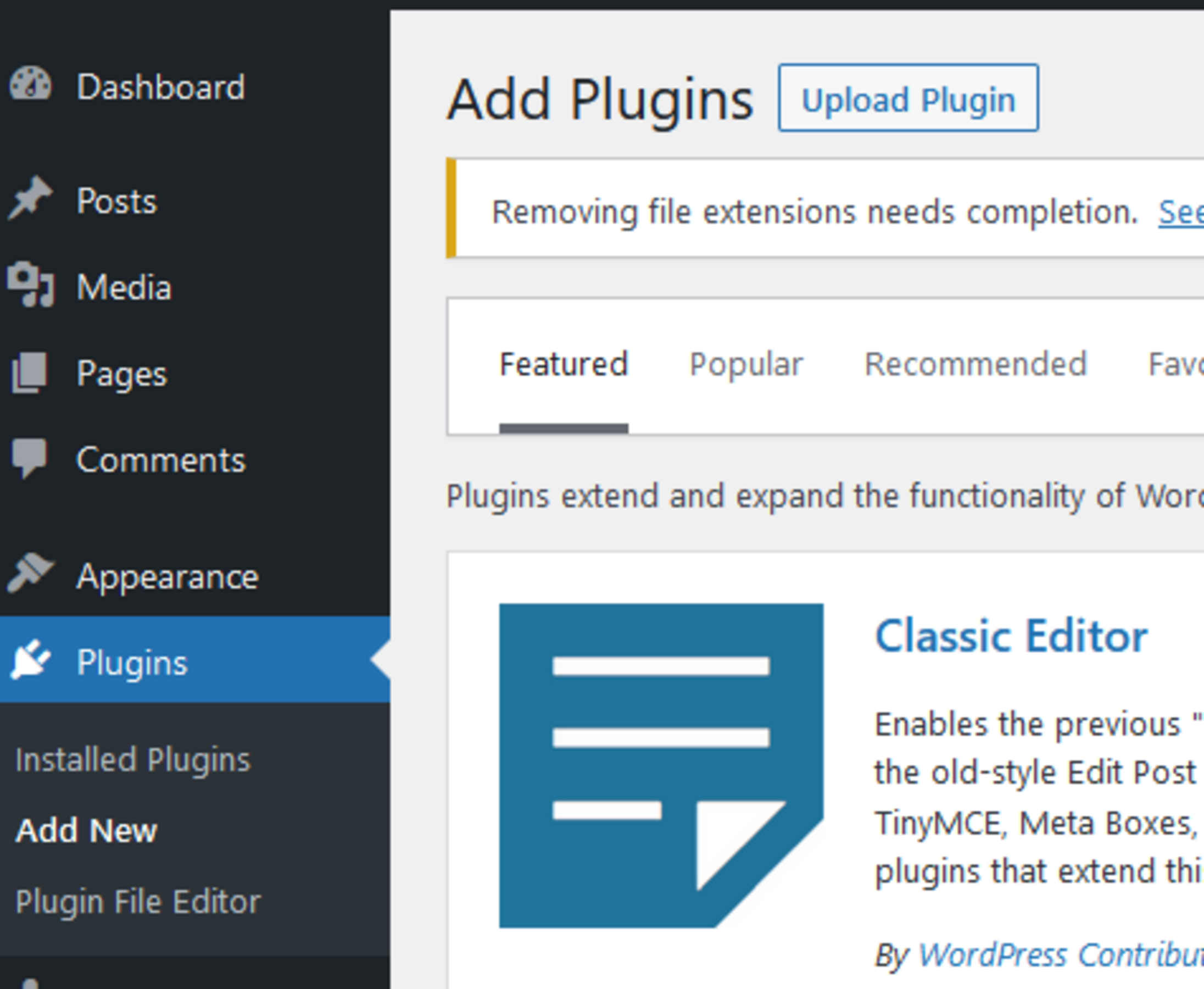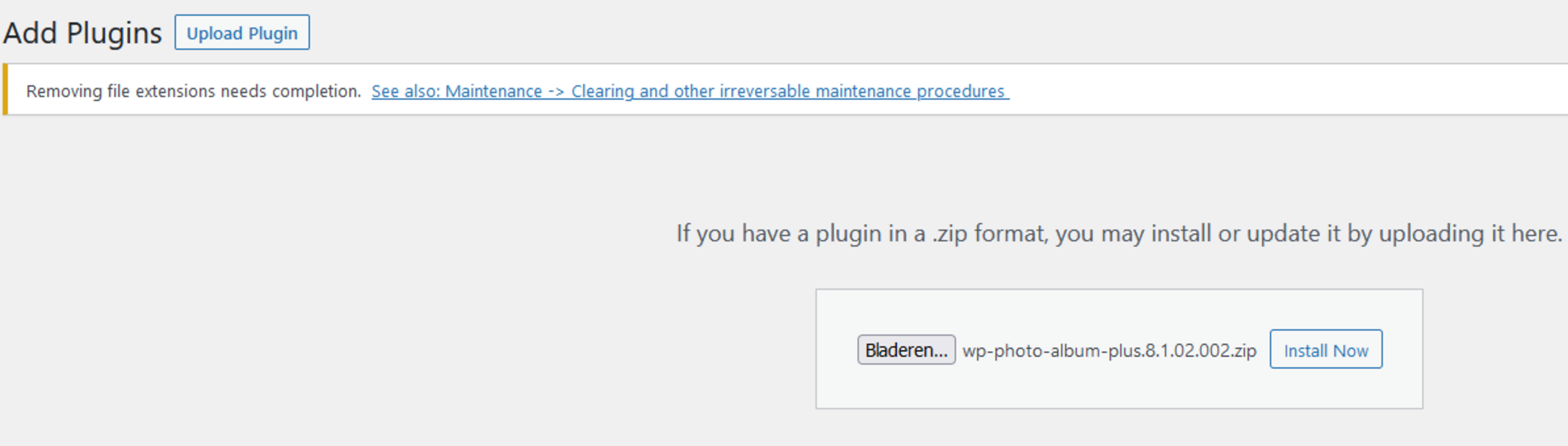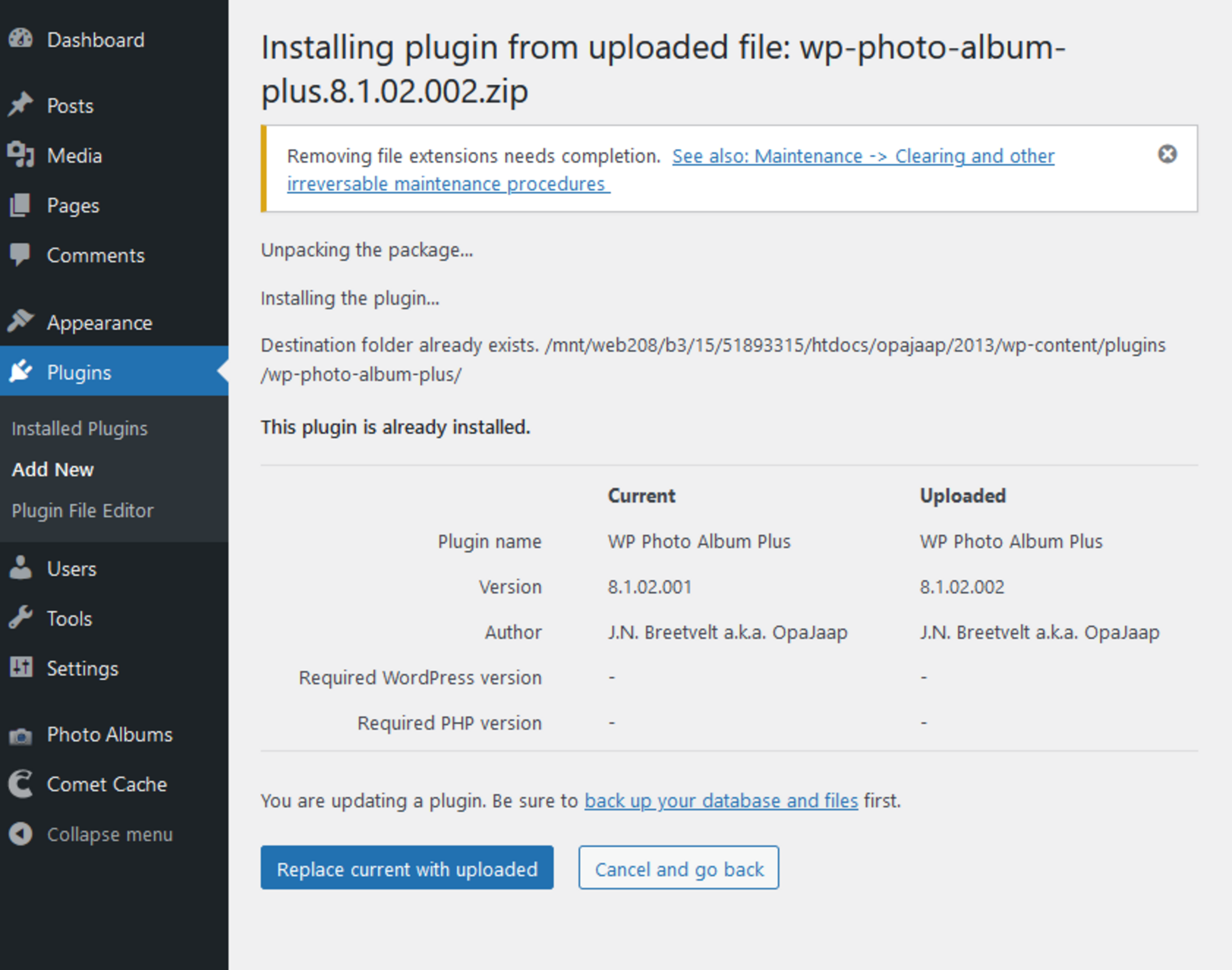Development version
If you want to run a recent development version (not on important live sites please..., unless I asked you to do so) do the following:
First download the development version of the plugin that i supplied you a link to, or if i did not, use the download button to the latest:
Then, go to the Plugins admin page and do the following actions:
- On the Plugins -> Add New page click the Upload Plugin button and upload wp-photo-album-plus.zip that you just downloaded.
![Upload plugin .zip 4983]()
Upload plugin .zip
- Click the Install now button.
![Install now 4981]()
Install now
- Click the Replace current with uploaded button.
![Replace current with upload 4982]()
Replace current with upload
If you want a different old version, you can select it here: https://wordpress.org/plugins/wp-photo-album-plus/advanced/#download-previous-link
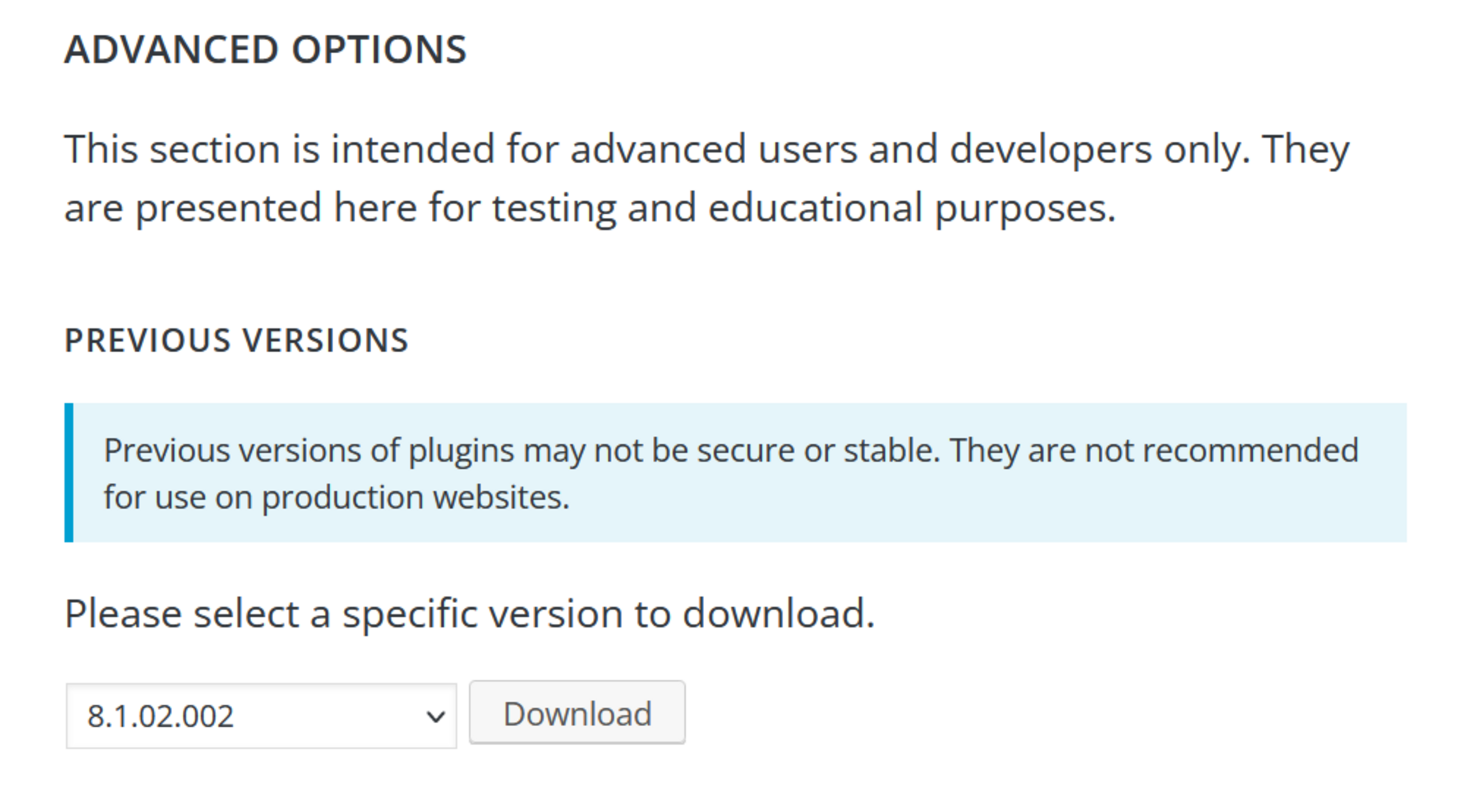
Select development version
You can look at the header of the Photo Albums -> Settings Admin page, it lists the revision numbers: e.g:
Database revision: 8803003. WP Charset: UTF-8. Current PHP version: 7.0.6. WPPA+ API Version: 8.8.03.003.
That's all, you will be sure you have the newest version.
If everything fails and you want to go back to the release version, de-activate, delete and re-install as if it is a new plugin. All settings, albums and photos will survive all your (de-)activations and deletions of the plugin. You can ignore the warning: "Are you sure you want to delete WP Photo Album Plus and its data?"