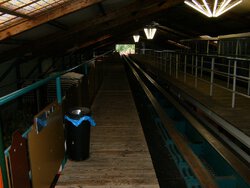Thumbnail display
To show the thumbnails of the photos in an album, use shortcode [wppa type="thumbs" album=".."]
The album specification may be an album number, an album name preceded by a dollar sign ($), an enumeration of album numbers or any kind of virtual album identification.
This example is made by shortcode [wppa type="thumbs" album="1..4"], meaning: the thumbnails of albums 1, 2, 3 and 4 together. The sort order is (because it is not just one album) as specified in Basic settings -> Misc -> I: Miscellaneous settings -> Item 2: Photo sequence default.
There are various types of thumbnails you can select in Basic settings -> -> Thumbnails -> III: Thumbnail layout settings -> Item 1: Thumbnail type
The next example shows type Masonry style columns with the same items as the previous example.