Upload Photos
The Photo Albums -> Upload Photos menu item opens the following screen:
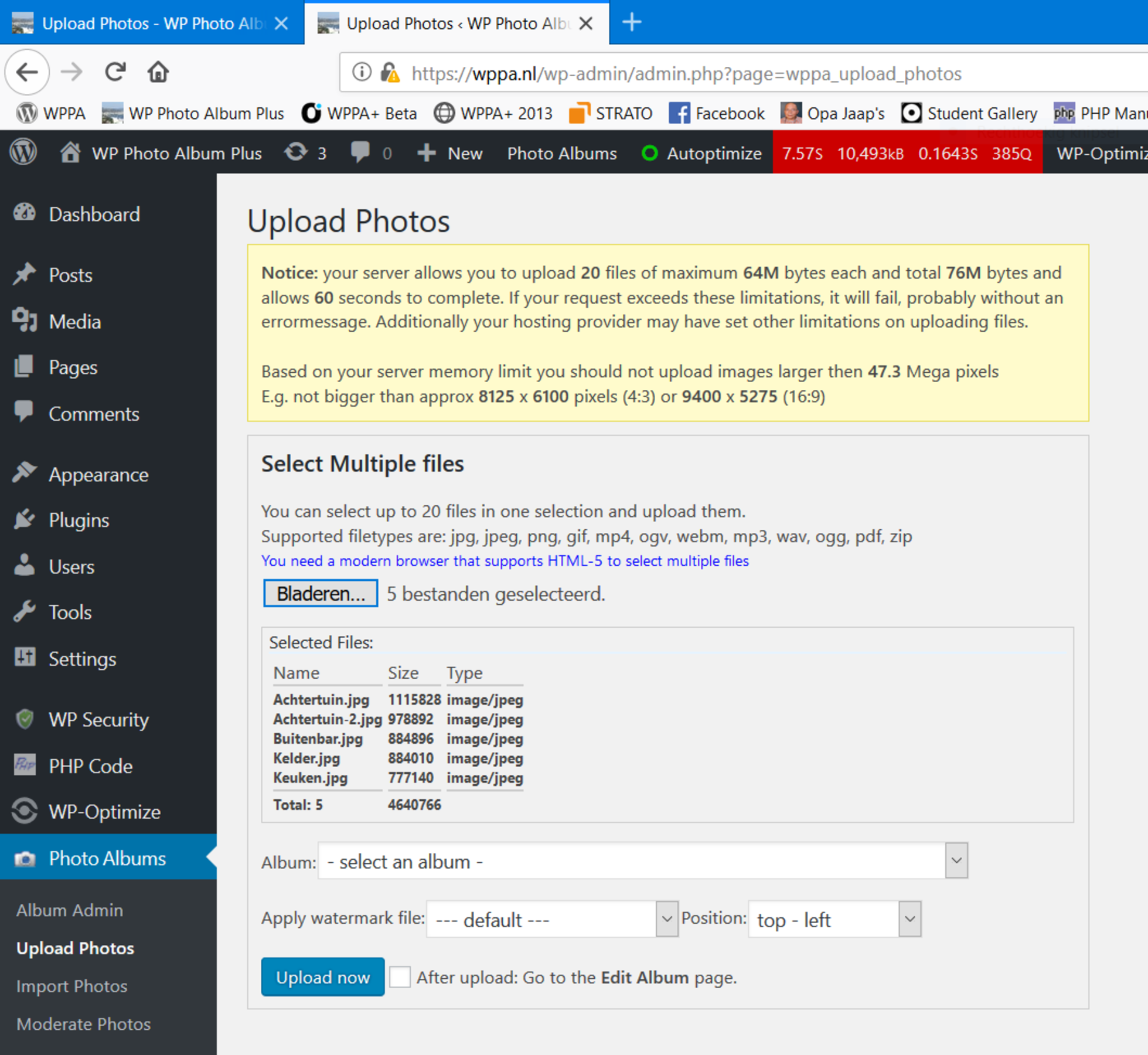
Uploadscreen
The uploader allows you to select multiple files at once. Note that not all browsers that claim to support HTML-5 also support multi file upload. It tells you how many files you can upload at once, depending on your server configuration. It is also enumerates the allowed file-extensions, depending on the features you enabled on the settings screen.
If you enabled audio, video and/or document files, you may also want to add a so-called 'posterfile'. The sequence order of video/audio/pdf files and their respective poster files is not important, so you can add an image to a mediafile as well as add a mediafile to an image, provided the filenames except extensions are identical. For more info see the respective pages about audio, video and document support.
If you upload a zipfile with a directory structure, this structure will be created as a sub-album structure if it does not already exist, and the items will be placed in the sub(sub) albums accordingly. You may even upload zipfiles with embedded zipfiles.
This documentation is last updated feb 19 2019 to describe features as per version 7.1.00