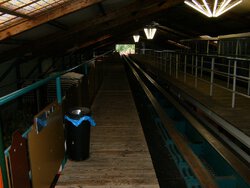Display size
WPPA+ is responsive by nature, displaying at the full available width on the page. If you want a fixed width or a fraction of the pages column width, you can specify that in the shortcode.
[wppa type="cover" album="1"]
First album
If you specify a fraction in the shortcode, the width of the display will be that part of the available column width.
This example: 0.8 produces a display width of 80% of the available column width.
You may wish to align the display left, center or right.
[wppa type="thumbs" album="1" size="0.8" align="center"]
If you specify a pixelsize, the width will be set to that size, even on (the most) responsive themes.
[wppa type="thumbs" album="1" size="400" align="right"]
When displaying single photos, make sure your display files have large enough pixelsizes to fill the width of the display. If you downsize during upload/import, the max size of the display files will be as set in Basic settings -> Photos -> I: Photo specifications -> Item 1: Resize during upload.
In slideshows, the photos will never be displayed larger than tey are, unless you tick Basic settings -> Slideshow -> I: Sllideshow component specifications -> Item 3: Stretch to fit.
[wppa type="photo" photo="4257"]

A photo with a large enough pixelsize ( 1620 x 1080 )
[wppa type="photo" photo="4256"]

The pixelsize of this photo is only 200 x 133