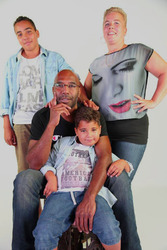Rating
On the full featured slideshow and - in a limited way - on the lightbox display, visitors can enter ratings to individual photos.
To switch this feature on, tick Basic settings -> I -> Item 5: Enable Ratings.
You can configure the behaviour like: a single button, 5 or 10 stars, if visitors must be logged in, where to display rating statistics, if and how to automatic assign medals for very high rated photos, and much more. Click the links on the settings page near Enable Ratings for more related settings.
To show the photos with high ratings, you can use various widgets. See the sidebar on this page.
There are also shortcode equivalences to the widgets. However, not all widget options can be set in the shortcode equivalences.
In this example: 0: systemwide, 12: max 12 photos
[wppa type="thumbs" album="#topten,0,12"]
See also: TopTen and Best Of Photos