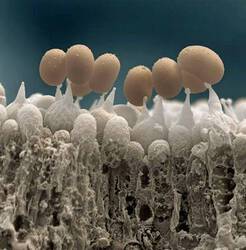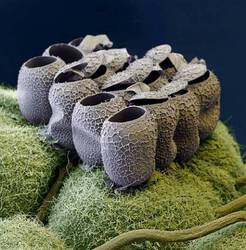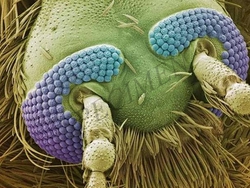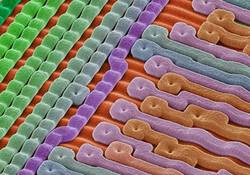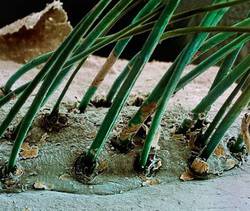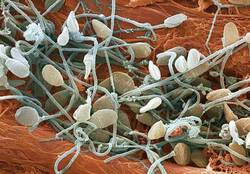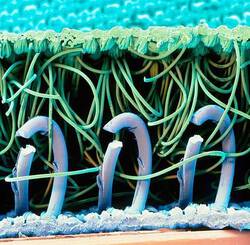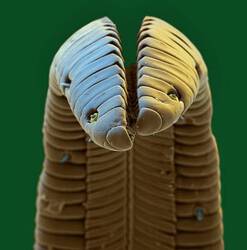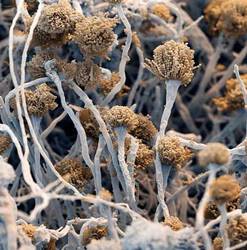TopTen
A TopTen display will show a number of top rated photos, according to the configured top-criterium.
This can be achieved by a shortcode, or in a widget.
For a shortcode, the sort order is conform the setting in Basic settings -> Rating -> I -> Item 32: Top criterium in descending order.
Possible criteria are: Top rated (mean value), Rating count (number of votes), View count (number of times a visitor viewed the display or lightbox photo).
The widget on this page shows the top most frequently viewed 20 photos out of all generic albums and their sub-albums. The sort criterium can be set on the widget activation screen. The number of photos in the widget is set in Basic settings -> Widget -> I: General widget size settings -> Item 2: TopTen count. The size of the thumbnails is set in Basic settings -> Widget -> I: General widget size settings -> Item 3: TopTen size.
A TopTen display, systemwide, max 12 thumbnails, with medals only:
[wppa type="thumbs" album="#topten,0,12,medals"]