Settings
The Photo Albums -> Settings menu item opens the following screen:
When you open the Photo Albums -> Settings admin page, you will see this:
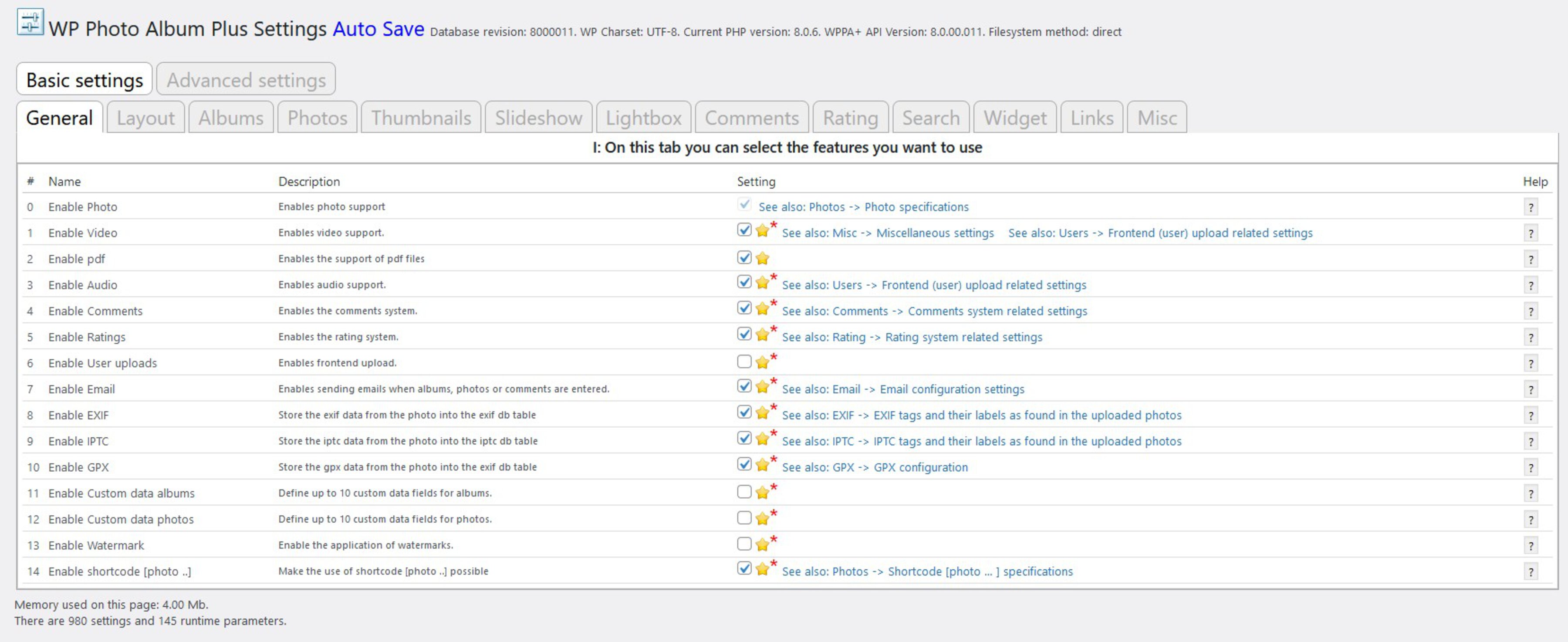
Photo Albums -> Settings
This is the starting tab of the settings page where you can switch on/off the available features.
If a feature is switched on, there is at least one 'See also' link to a tab where you can configure the feature.
These 'See also' links also appear at some settings throughout the settings page, and even in certain helptexts:
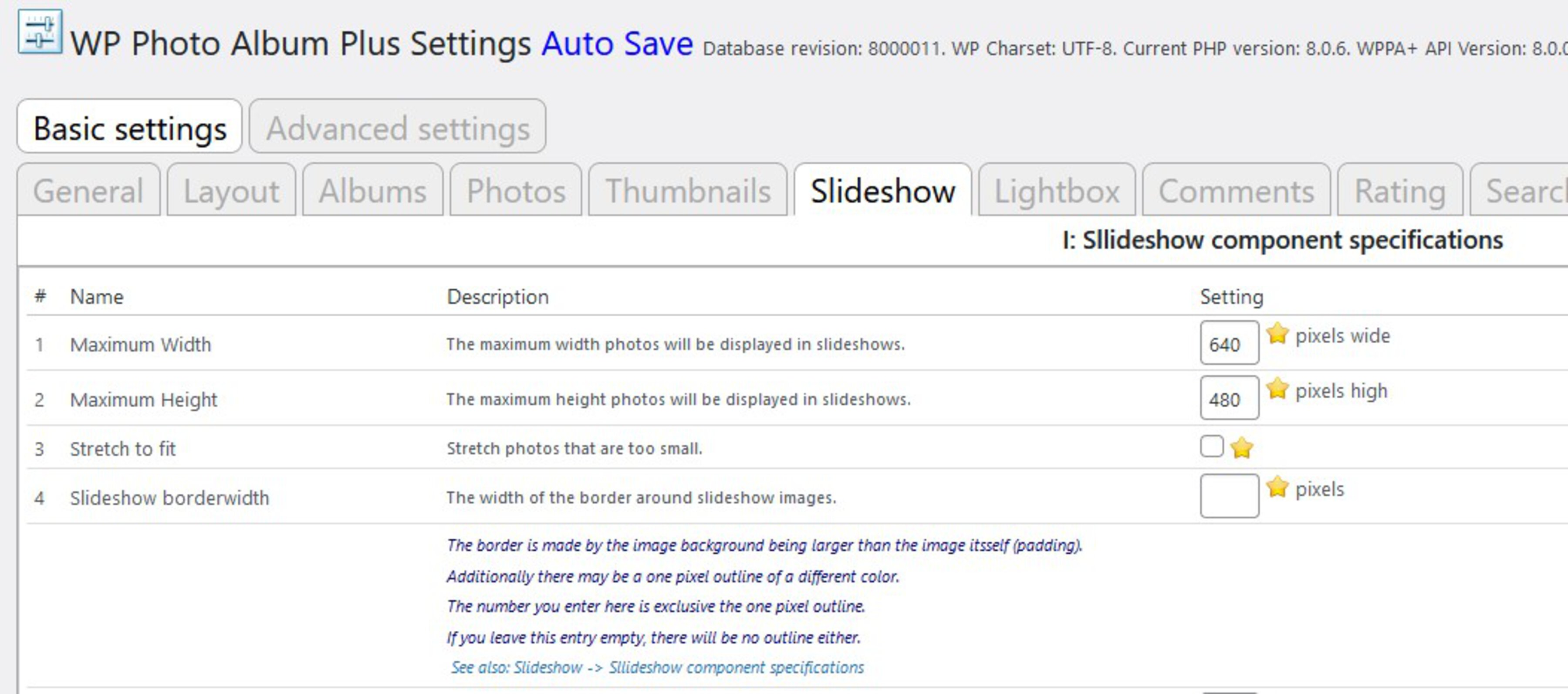
See also link in helptext
When changing settings, other settings may (dis)appear, according to the situation whether they have any meaning in the actual configuration.
Even entire tabs may appear or disappear.
To keep it comprehensive, the tabs are devided into 'Basic' and 'Advanced' tabs.
'Advanced' here does not imply extra complicated, it is just less likely that you will use them very often.
When a configuration conflict is discovered, you will see a warning message near the top of te page, including 'See also' link(s). When you click any such link, the background of the item(s) involved will be pink, rather than green when following a normal 'See also' link that points to specific item(s) on a tab.
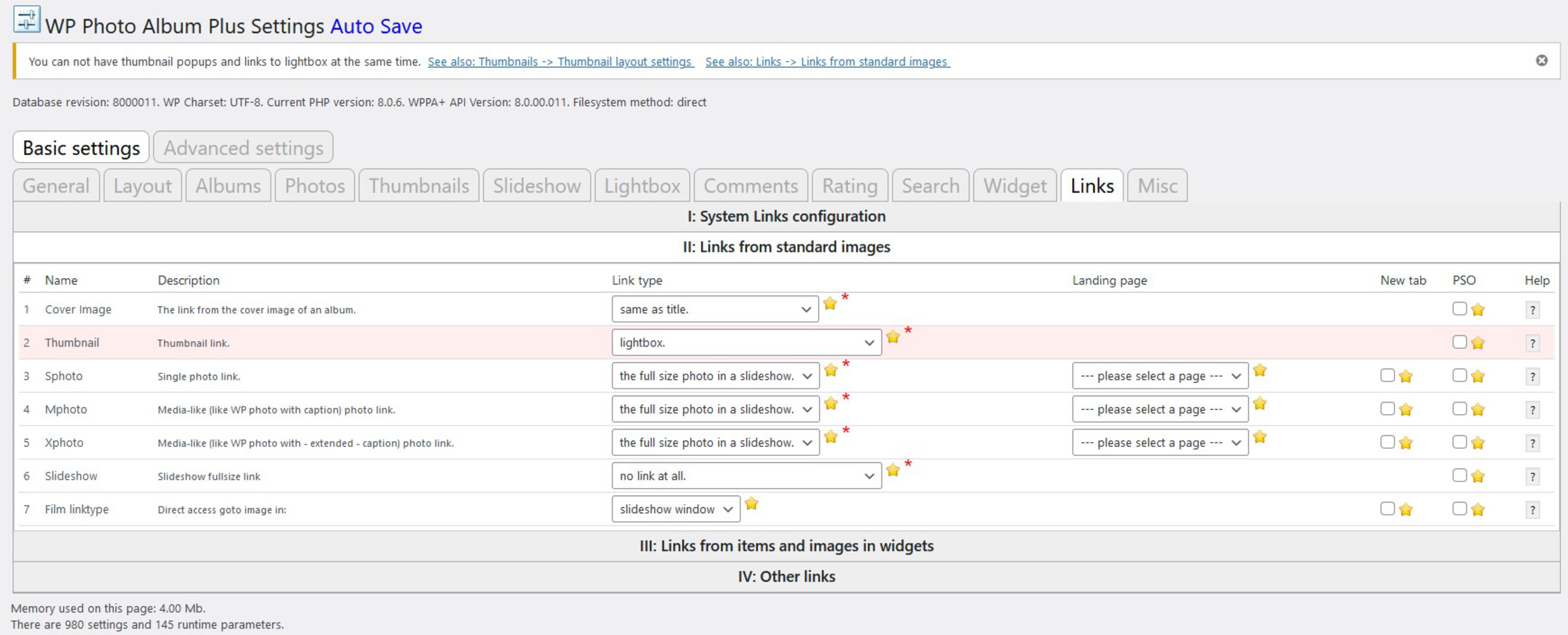
Settings page error
When you change a setting that has a small red asterix, the page will be reloaded after changing the setting.
Since loading the settings page in version 8 is approx 10 times faster than before, this will hardly ever be an issue.
If you have suggestions for additional 'See also' links, or discover any inconsistency or incompletelyness, please Mail me