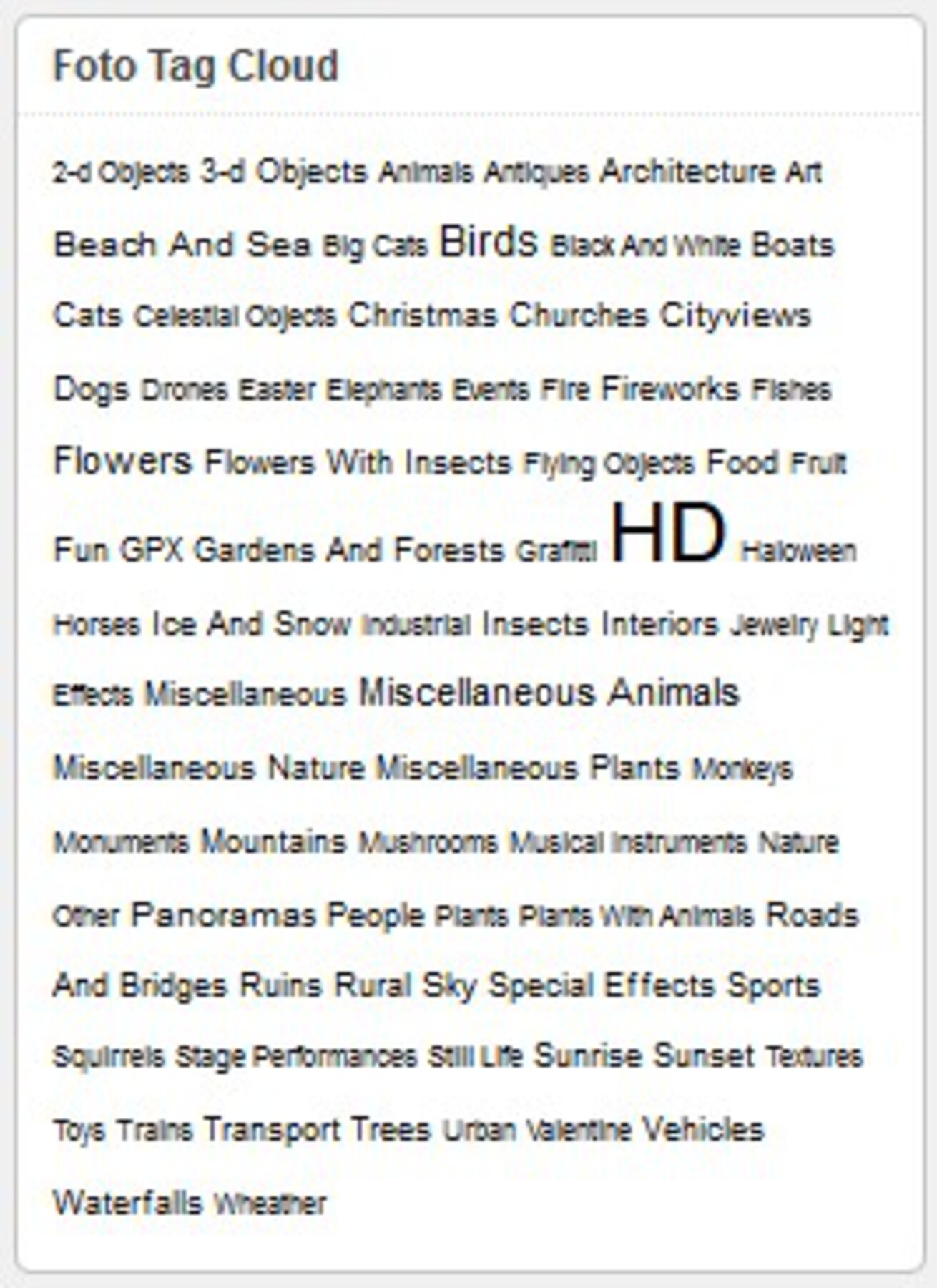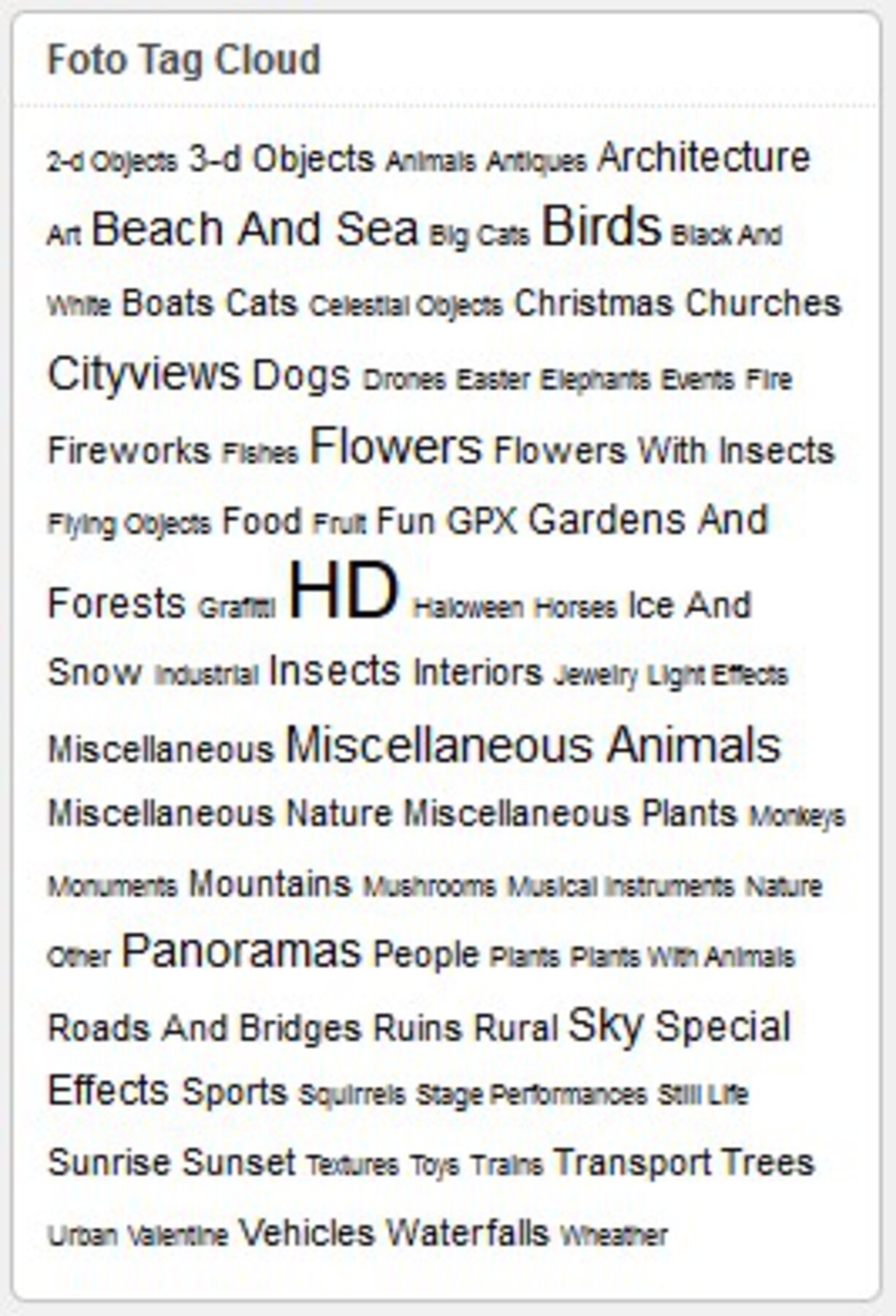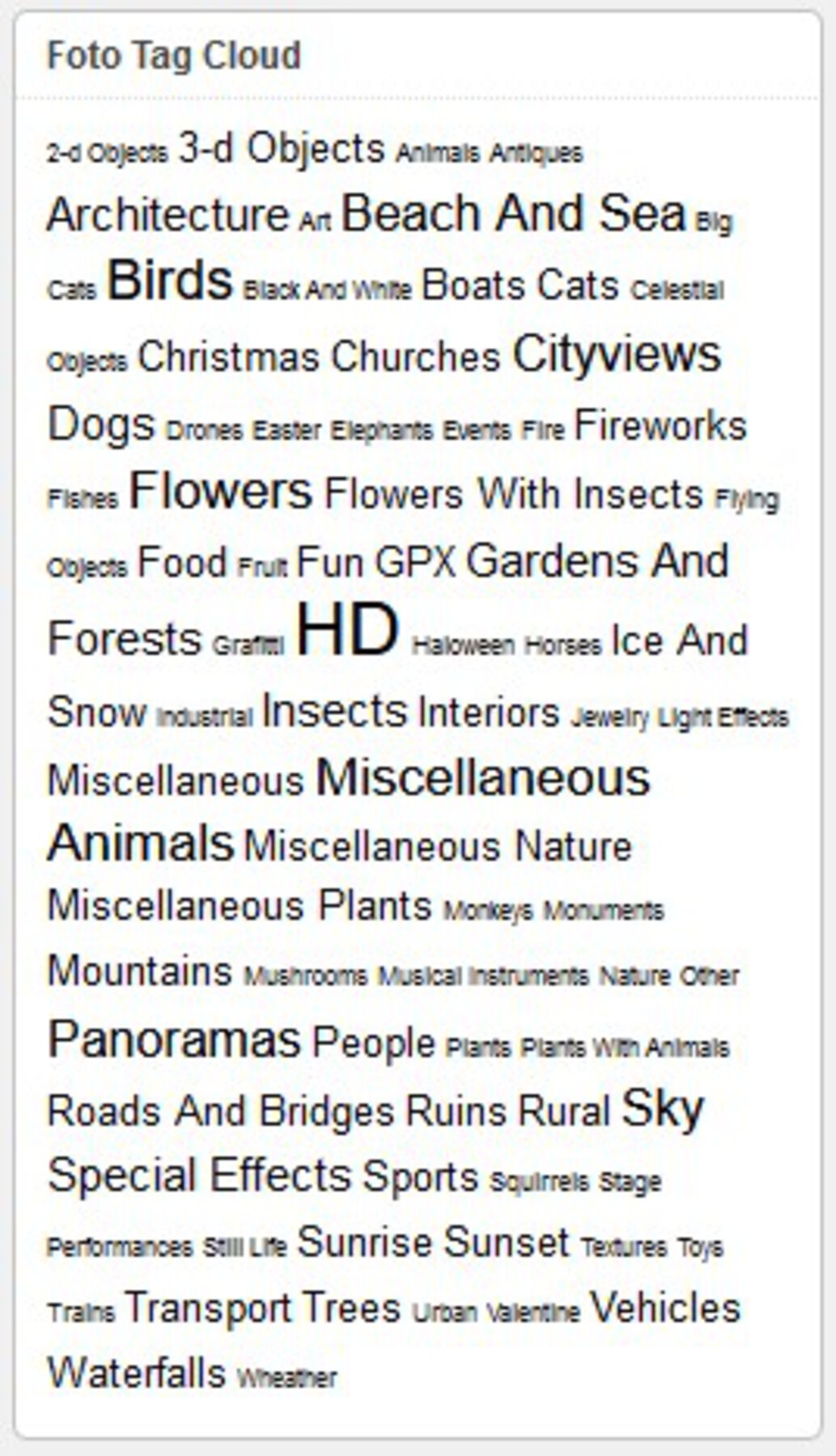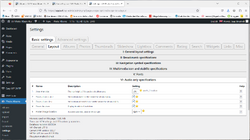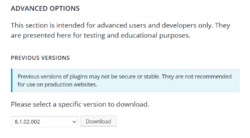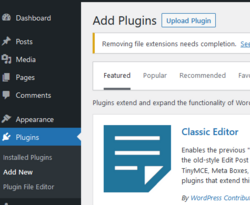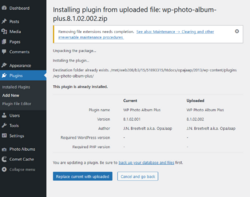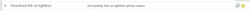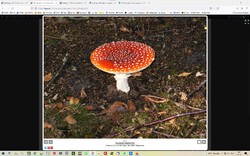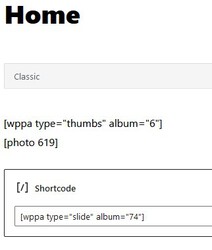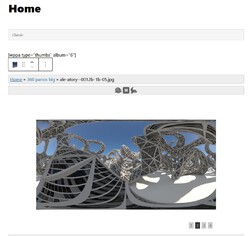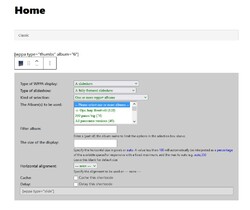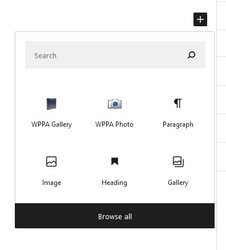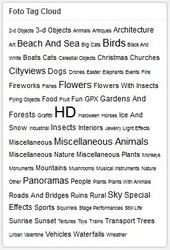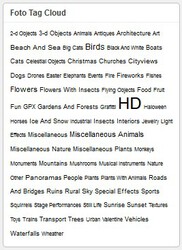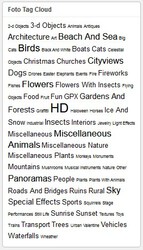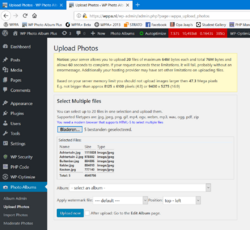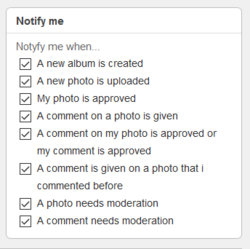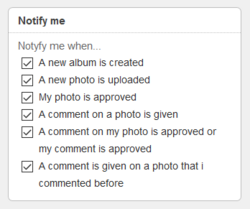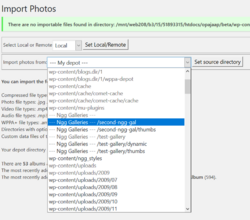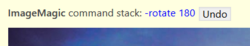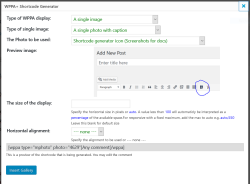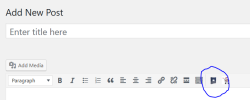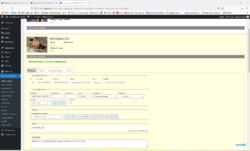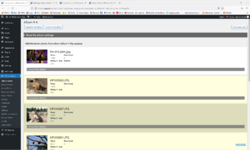The Photo Tagcloud feature enables you to quickly find photos having certain tags. Both in the widget as in the shortcode version, you can limit the cloud to a certain set of tags. In the widget select the tags in the multi selection box at widget activation; in the shortcode, add the attribute taglist="tag1,tag2", any number of tags, seperated by comma's, no spaces.
The shortcodes on this page are:[[
I have set the landing page to this page in Basic settings -> Links -> III: Links from items and images in widgets -> Item 11: Tagcloud Link . This makes that the results are displayed on this page, while the tagcloud box is not replaced by the results. If you want the tagcloud box above the results, put the landing shortcode below the tagcloud shortcode, and set the occur to 2 at the very right hand side of Basic settings -> Links -> III: Links from items and images in widgets -> Item 11: Tagcloud Link , because you want the results displayed on the second shortcode occurrance on the page.
Audio only settings (Jaap Breetvelt)
The settings for audio only playlists
2009 vus
Exporter (Jaap Breetvelt)
Export
1924 vus
TU-Delft-Aula (Jaap Breetvelt)
4 vus
Select development version (Jaap Breetvelt)
Select development version
3128 vus
Upload plugin .zip (Jaap Breetvelt)
Upload plugin .zip
3129 vus
Replace current with upload (Jaap Breetvelt)
Replace current with upload
3128 vus
Install now (Jaap Breetvelt)
Install now
3128 vus
Export photos (Jaap Breetvelt)
Export photos
4650 vus
Too many photos (Jaap Breetvelt)
Too many photos
4650 vus
Album download link configuration (Jaap Breetvelt)
Album download link configuration
4651 vus
Lien de télécharger au lightbox (Jaap Breetvelt)
Download link on lightbox
4649 vus
Art monkey link on lightbox (Jaap Breetvelt)
Art monkey link on lightbox
4651 vus
Download textlink (Jaap Breetvelt)
Download textlink
4648 vus
Download new style (Jaap Breetvelt)
Download new style
4650 vus
Download button old style (Jaap Breetvelt)
Download button old style
4650 vus
Admins choice - widget (Jaap Breetvelt)
Admins choice - widget
4657 vus
Admins choice - Enable (Jaap Breetvelt)
Admins choice - Enable
4658 vus
Admins choice - me only (Jaap Breetvelt)
Admins choice - me only
0 vu
Admins choice - action (Jaap Breetvelt)
Admins choice - action
4657 vus
Réglages de la photo du jour (Jaap Breetvelt)
Photo of the day settings
45065 vus
Shortcode settings (Jaap Breetvelt)
Shortcode [photo ...] settings
3237 vus
Lightbox with zoomable image (Jaap Breetvelt)
Lightbox with zoomable image
4333 vus
Lightbox in normal mode (Jaap Breetvelt)
Lightbox in normal mode
4333 vus
Lightbox in fullscreen mode (Jaap Breetvelt)
Lightbox in fullscreen mode
4334 vus
Photo Albums -> Comments (Jaap Breetvelt)
Photo Albums -> Comments
4538 vus
WPPA Photo Source files directory path (Jaap Breetvelt)
WPPA Photo Source files directory path
3118 vus
Admin settings roles and capabilities (Jaap Breetvelt)
Admin settings roles and capabilities
4666 vus
Shortcode generators in Gutenberg - Final result (Jaap Breetvelt)
Shortcode generators in Gutenberg - Final result
40415 vus
Shortcode generators in Gutenberg - Preview (Jaap Breetvelt)
Shortcode generators in Gutenberg - Preview
40428 vus
Shortcode generators in Gutenberg - Gallery shortcode dialog (Jaap Breetvelt)
Shortcode generators in Gutenberg - Gallery shortcode dialog
40425 vus
Shortcode generators in Gutenberg - Block selector (Jaap Breetvelt)
Shortcode generators in Gutenberg - Block selector
40429 vus
Settings-page-error (Jaap Breetvelt)
Settings page error
4248 vus
See-also-link-in-helptext (Jaap Breetvelt)
See also link in helptext
4251 vus
Click-to-toggle-open-close (Jaap Breetvelt)
Click to toggle open close
0 vu
Settings page 8.0 (Jaap Breetvelt)
Photo Albums -> Settings
16528 vus
Quadratic (Jaap Breetvelt)
Quadratic
160390 vus
Linéaire (Jaap Breetvelt)
Linear
160280 vus
Cubic (Jaap Breetvelt)
Cubic
160144 vus
Cropping_image (opajaap)
Cropping_image
6871 vus
Cropped_image (opajaap)
Cropped_image
6859 vus
Uploadscreen (opajaap)
Uploadscreen
6263 vus
Notify widget for moderators (opajaap)
Notify widget for moderators
8423 vus
Notify widget for logged-in users (opajaap)
Notify widget for logged-in users
8404 vus
Email configuration (opajaap)
Email configuration
Notes: 3.00
8428 vus
Lightbox-realsize (opajaap)
Lightbox-realsize
5246 vus
Lightbox-clipped (opajaap)
Lightbox-clipped
5199 vus
Lightbox-stretched (opajaap)
Lightbox-stretched
5192 vus
Lightbox-padded (opajaap)
Lightbox-padded
5190 vus
Lightbox-normal (opajaap)
Lightbox-normal
5111 vus
Search-selboxes (opajaap)
The configuration of the search selection boxes
10725 vus
Import-ngg-2 (opajaap)
The actual import from ngg gallery screen
8610 vus
Import-ngg-1 (opajaap)
Select Nexgen gallery to import here
8615 vus
ImageMagic-screenshot-9 (opajaap)
The Paint version
9529 vus
ImageMagic-screenshot-8 (opajaap)
Sepia version
9525 vus
ImageMagic-screenshot-7 (opajaap)
Black and white version
9520 vus
ImageMagic-screenshot-6 (opajaap)
The horizon corrected
9518 vus
ImageMagic-screenshot-5 (opajaap)
The horizon guidline displayed
9517 vus
ImageMagic-screenshot-0 (opajaap)
Activating ImageMagick
5930 vus
ImageMagic-screenshot-1 (opajaap)
The original photo in the photo admin page
9505 vus
ImageMagic-screenshot-2 (opajaap)
The photo 180° rotated
9506 vus
ImageMagic-screenshot-3 (opajaap)
The ImageMagic command stack
9512 vus
ImageMagic-screenshot-4 (opajaap)
Horizon manipulation buttons
9497 vus
ImageMagic-example (opajaap)
The original photo
9495 vus
Shortcode generator dialog (opajaap)
Shortcode generator dialog
97527 vus
Shortcode generator icon (opajaap)
Shortcode generator icon
99236 vus
Database download links (opajaap)
Database download links
13743 vus
Edit-photo (opajaap)
Photo Albums -> Album Admin admin page: Edit photo information
9991 vus
Edit_album_6.6.00 (opajaap)
Photo Albums -> Album Admin admin page: Edit album information
9974 vus
Navigation symbol urls 3 (opajaap)
Navigation symbol urls 3
66 vus
Navigation symbol urls 2 (opajaap)
Navigation symbol urls 2
1325 vus
Navigation symbol urls 1 (opajaap)
Navigation symbol urls 1
1321 vus
WPPA Photo Source files directory path 2 (opajaap)
WPPA Photo Source files directory path 2
5846 vus
WPPA Photo Source files directory path 1 (opajaap)
WPPA Photo Source files directory path 1
5839 vus
Réglages (opajaap)
Photo Albums -> Settings
5908 vus
Initial setup Table 0 (opajaap)
Initial setup: Table O
5884 vus
Comment admin (opajaap)
Photo Albums -> Comments
6384 vus
Moderate photo status (opajaap)
Photo Albums -> Moderate Photos: Photo status
8539 vus
Moderate page (opajaap)
Photo ALbums -> Moderate Photos
7730 vus
Modérer le commentaire (opajaap)
Photo Albums -> Moderate Photos: Comment status
8531 vus
Multisite-misconfig (wppa-admin)
Message indication you need to configure multisite type for WPPA+
13971 vus
Scripts obsolete (wppa-admin)
Posts and pages that contain depricated wppa scripts
7173 vus
Import-4 (wppa-admin)
Photo Albums -> Import Photos admin page
9777 vus
Import-3 (wppa-admin)
Photo Albums -> Import Photos admin page after completion of Ajax import
9777 vus
Import-2 (wppa-admin)
Photo Albums -> Import Photos admin page with photofiles in your depot
9775 vus
Upload-BC (wppa-admin)
Photo Albums -> Upload Photos admin page
2857 vus
Upload-A (wppa-admin)
Photo Albums -> Upload Photos admin page
2859 vus
Importer (wppa-admin)
Photo Albums -> Import Photos admin page
9779 vus
Settings-VII-A (wppa-admin)
Photo Albums -> Settings admin page Table VII-A
8450 vus
Album-admin-Seq (wppa-admin)
Photo ALbums -> Album Admin admin page: Sequence edit photo section
10266 vus
Album-admin-Bulk (wppa-admin)
Photo Albums -> Album Admin admin page: Bulk edit photo section
10270 vus
Album-admin-5 (wppa-admin)
Photo Albums -> Album Admin admin page: Sub-albums sequence ordering and start of edit photo section
7540 vus
Album-admin-4 (wppa-admin)
Photo Albums -> Album Admin admin page: Edit album information
10261 vus
Album-admin-3 (wppa-admin)
Photo Albums -> Album Admin admin page: Top-level albums sequence ordering
10261 vus
Album-admin-2 (wppa-admin)
Photo Albums -> Album Admin admin page: Collapsable table of albums
10257 vus
Album-admin-1 (wppa-admin)
Photo Albums -> Album Admin admin page: Flat table of albums
10269 vus
In Basic settings -> Widget -> I: General widget size settings -> Items 14 and 15 you can set the minimum and maximum font sizes (default 8 and 24px).Basic settings -> Widget -> I: General widget size settings -> Items 16 Tagcloud character sizing you can set the character sizing formula. To make the sizes more intuitively. Especially usefull when you have very different numbers of items per tag.