Lightbox
WPPA has an embedded lightbox feature. To use it, just select 'lightbox' as Link type in Basic settings -> Links -> II: Links from standard images of the Photo Albums -> Settings admin page..
The behaviour of the embedded lightbox is greatly configurable. See Basic settings -> Lightbox.
There are 2 modes of display:
- 'normal' i.e. with border and optionally subtext.
- 'fullsize' i.e. fullscreen, image displayed with its native aspect ratio, excessive screen space padded with the background as specified in the settings table.
You can specify the fullscreen policy in Advanced settings -> Syatem -> I -> Item 40: Fullscreen policy
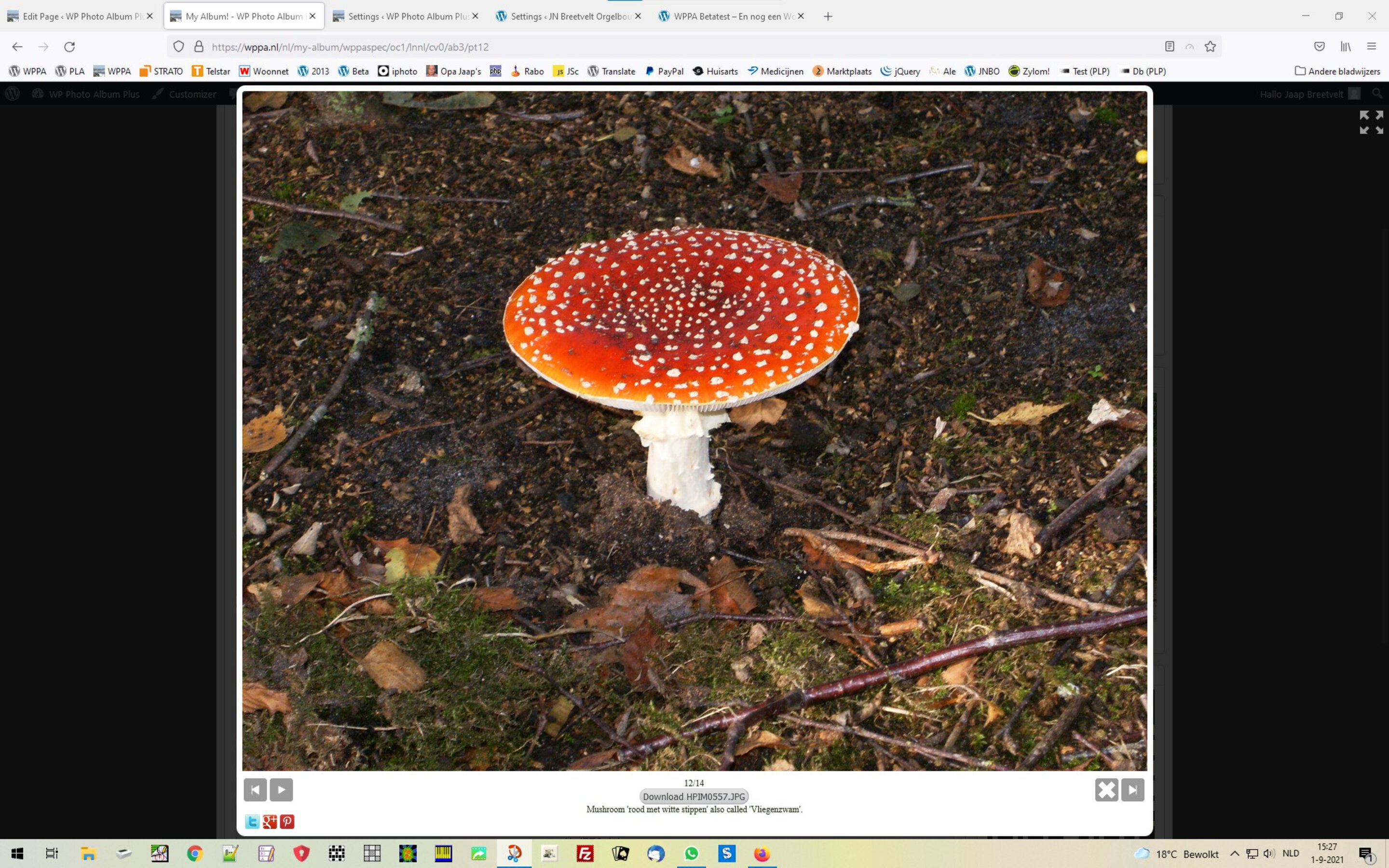
Lightbox in normal mode

Lightbox in fullscreen mode
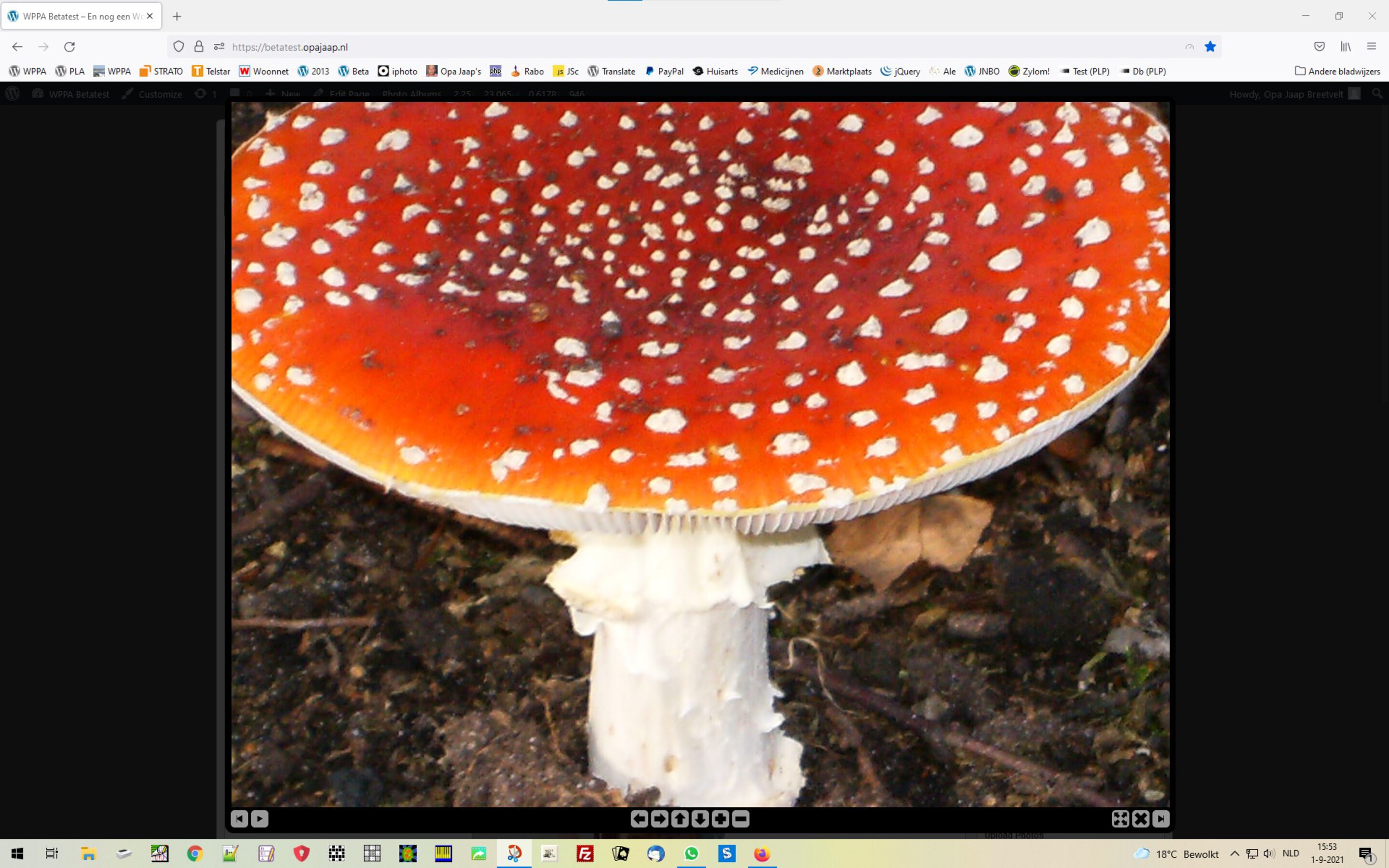
Lightbox with zoomable image
Black lightbox theme, normal mode, fullscreen policy set to lightbox only