Emails
What it is
There are 8 different mailinglists available to notify registered users and moderators about a.o. the creation of new albums, front-end uploads and comments given.
Email policy: opt-in and opt-out
At installation/upgrade of the plugin to version 7.0 or later, the system is set to 'opt-in'. This means that users have the ability to subscribe to any of the mailinglists that are enabled by the admin.
When set to 'opt-out' - see Advanced settings -> Email -> I -> Item 12: Email policy - all registered users will be added to 6 mailing lists and to another 2 if they have the 'wppa_moderate' capability as defined in Advanced settings -> Admin -> I: WPPA+ related roles and capabilities. Whenever new users are added, they will also be added to the mailinglists, the same way, within an hour after creation.
Most of the mailing actions are done in background processes and may take some time to complete.
Whether the mailing types actually will send mails, can be switched on or off in Advanced settings -> Email, according to the needs of the site admin.
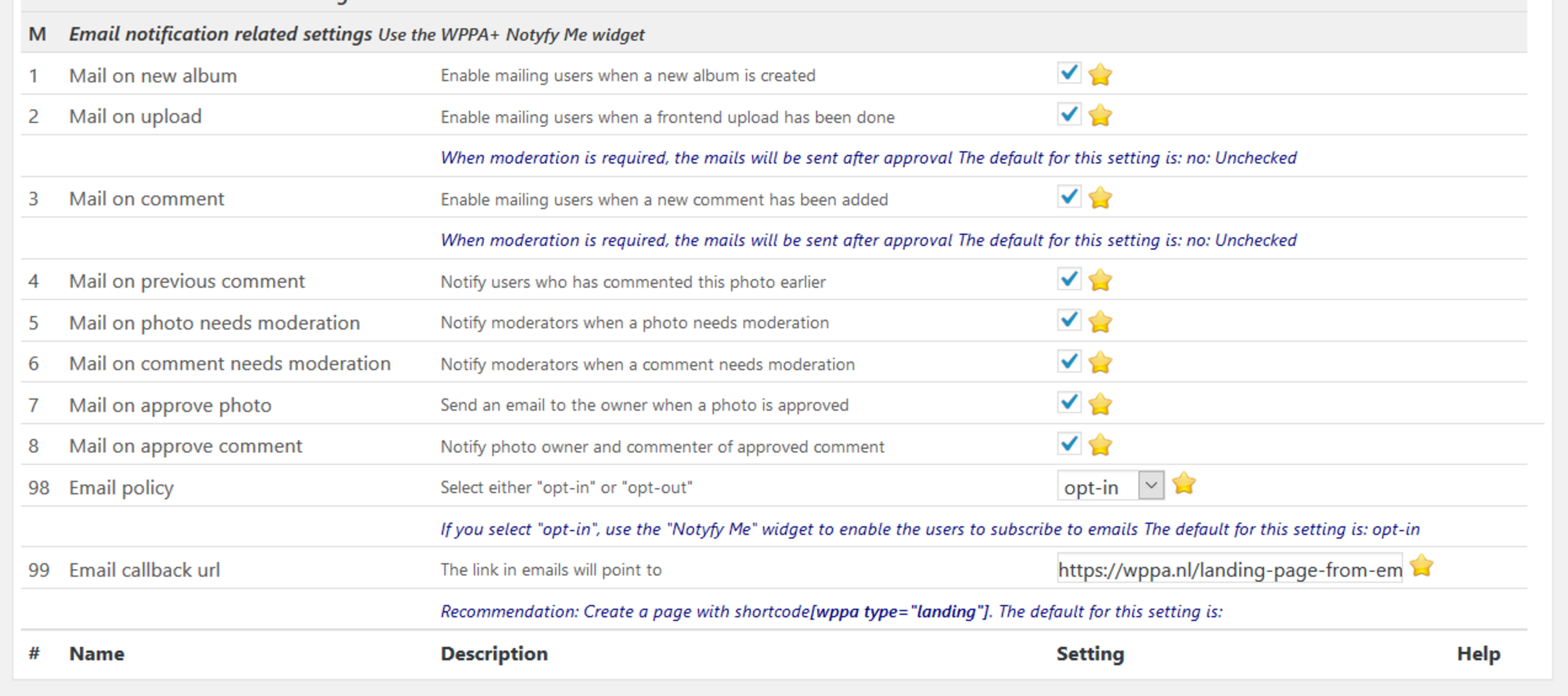
Email configuration
Whenever a user receives a mail, there will be an unsubscribe link in the mail, clicking the link will unsubscribe the user immediately form that particular list.
When a user is subscribed to receive mails on comments, and a comment is given while comment moderation is active, the first thing that will happen is the notification of the moderator(s). The subscribed users will receive the notification only after moderation, with a possibly updated content. The same mechanism applies to the moderation of photo uploads.
The callback url
If you create a page with shorcode [wppa type="landing"] (do NOT add it to any menu), and you supply its url in Advanced settings -> Email -> I -> Item 13: Email callback url, the users will get a link in the mail that opens the page with the album or photo the mail is about.
The widget
A new widget: WPPA+ Notify Me Is available for (un)subscription. If you use the widget, the users can subscribe/unsubscribe there directly. In a 'opt-on' situation, this is the only way to subscribe.
The widget will only show the mailing types that you activated in Advanced settings -> Email, and the moderate request checkboxes will only be shown to moderators. The following examples show the widget, when all available mailing types are activated.
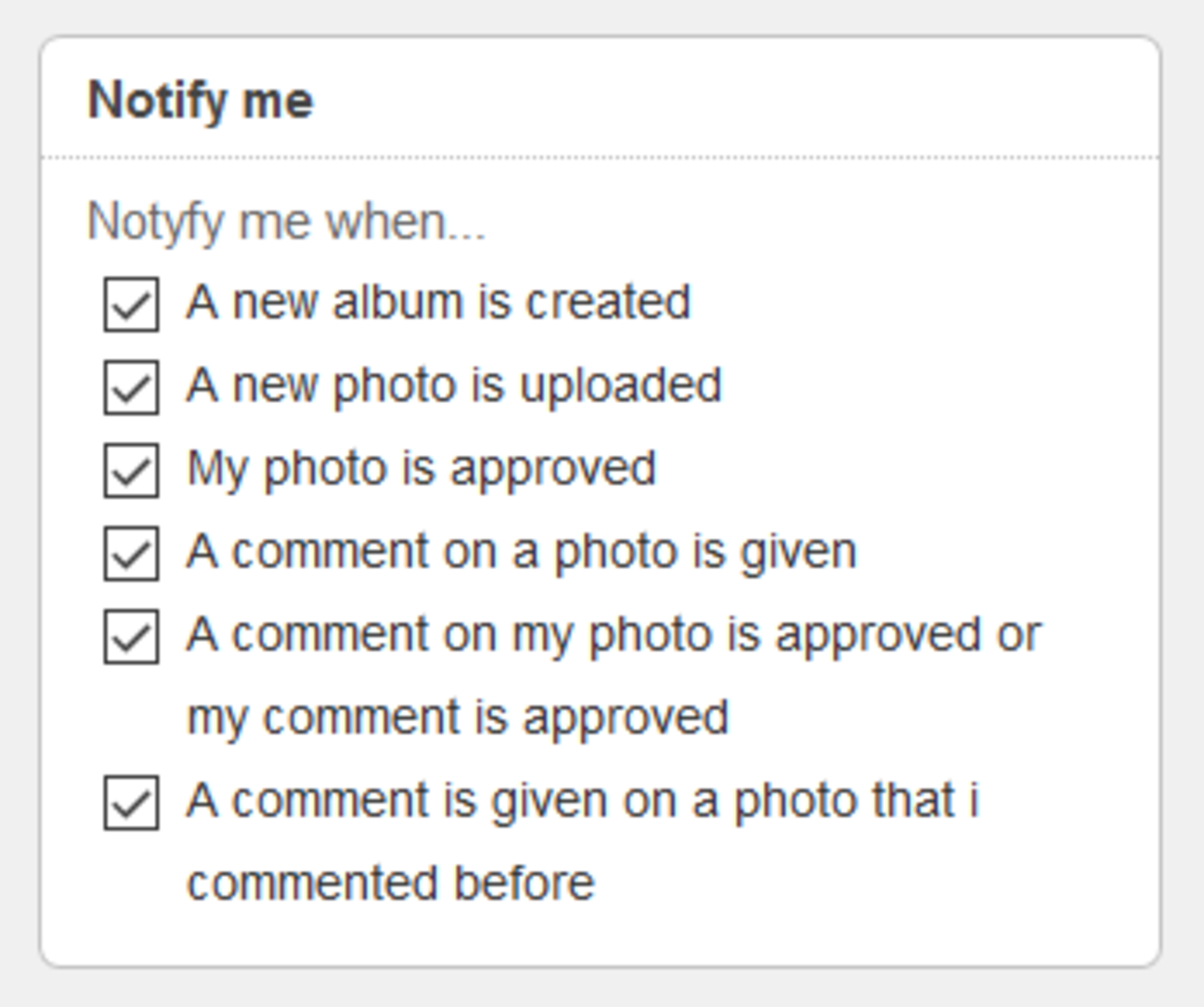
Notify widget for logged-in users
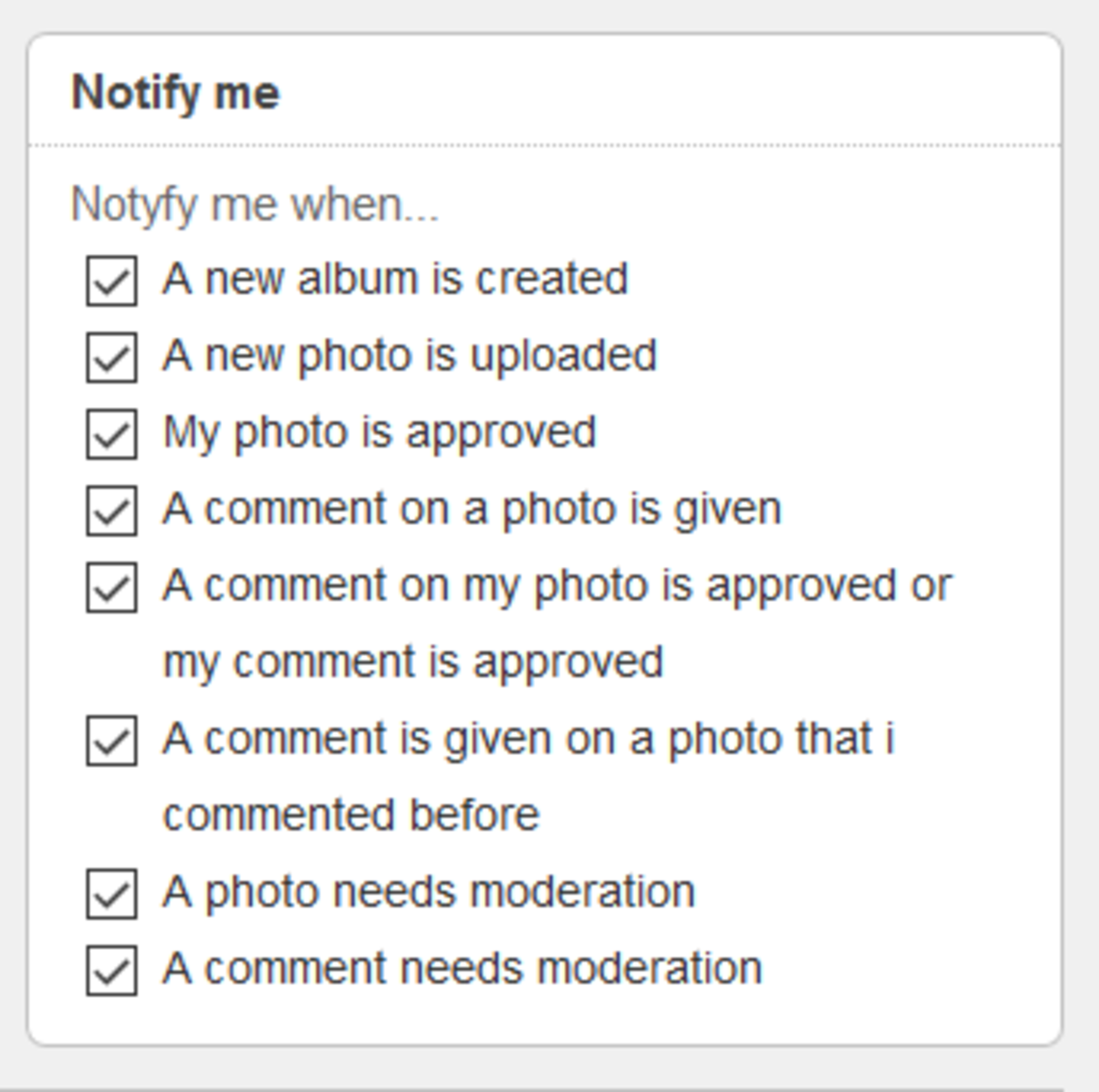
Notify widget for moderators
As we only mail to registered users, the widget will only show up when logged in.
As of version 7.0.08 you do no longer need to add the widget at the frontend if the loggedin users can access their dashboard. A similar widget will show up on the dashboard as soon as there are mailing list types defined where the user can (un)subscribe to.
Important notice
If the emails do not arrive, your server configuration may require the installation and configuration of an SMTP plugin like SendGrid or WP Mail SMTP