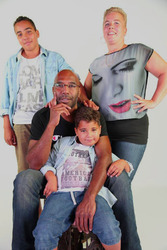Best Of Photos
If the rating system is enabled in Basic settings -> General -> I Item 5: Enable Ratings and configured in Basic settings -> Rating according to your preferences, you can easely display the best recently rated photos using shortcode type="bestof"
Example:
[wppa type="bestof" count="6" sortby="ratingcount" period="lastyear" height="120"]
The shortcode version supports the following optional atributes:
| Attribute (default) | Example | Meaning |
|---|---|---|
| page (0) | page="4711" |
linkpage |
| count (1) | count="12" |
max number to show |
| sortby (maxratingcount) | sortby="meanrating" |
the selection criterium. Must be one ot of "maxratingcount", "meanrating", "ratingcount" or "totvalue" |
| display (photo) | display="owner" |
what to show. Must be one out of "photo" or "owner" |
| period (thisweek) | period="lastyear" |
the period to look for. Must be one out of "lastweek", "thisweek", "lastmonth", "thismonth", "lastyear" or "thisyear" |
| maxratings (yes) | maxratings="no" |
Whether to display the number of max ratings. Either "yes" or "no" |
| meanrat (yes) | meanrat="no" |
Whether to display the mean rating. Either "yes" or "no" |
| ratcount (yes) | ratcount="yes" |
Whether to display the number of votes. Either "yes" or "no" |
| totvalue (no) | totvalue="no" |
Whether to display the total count of votes. Either "yes" or "no" |
| linktype (none) | linktype="owneralbums" |
What to show on the linkpage. Must be one out of "none", "owneralbums", "ownerphotos" or "upldrphotos" |
| fontsize (The setting in Basic settings -> Layout -> V: Fonts -> Item 10: Widget thumbs fontsize) | fontsize="10" |
The size of the font used in the subtitles |
| lineheight (fontsize * 1.5) | lineheight="15" |
The lineheight for the subtitles |
| height (200) | height="120" |
The total height of the displayed images Staring at version 6.8.04 this value is the maximum for the width and the height of the image |
The feature is also available as widget.
The first widget shows the best rated photos last year based on mean value.
The second widget shows the best rated photos this year based on number of max ratings.
The second widget shows the names (and links to all their photos) of the best photographers of last year, based on number of max ratings.
You can select various time periods, selection critera and display options.