Download
Individual items
To create a downloadlink for individual items, select an option in Basic settings -> Links -> IV: Other links -> Item 1: Download Link (aka Art Monkey link). This feature was originally implemented many years ago for a loyal user named Art Monkey, hence the name.
The link appears below the image in the slideshow, and replaces the name field, so you have to keep the name displayed, i.c. make sure the box in Basic settings -> Slideshow -> I: Sllideshow component specifications -> Item 17: Photo name is ticked.
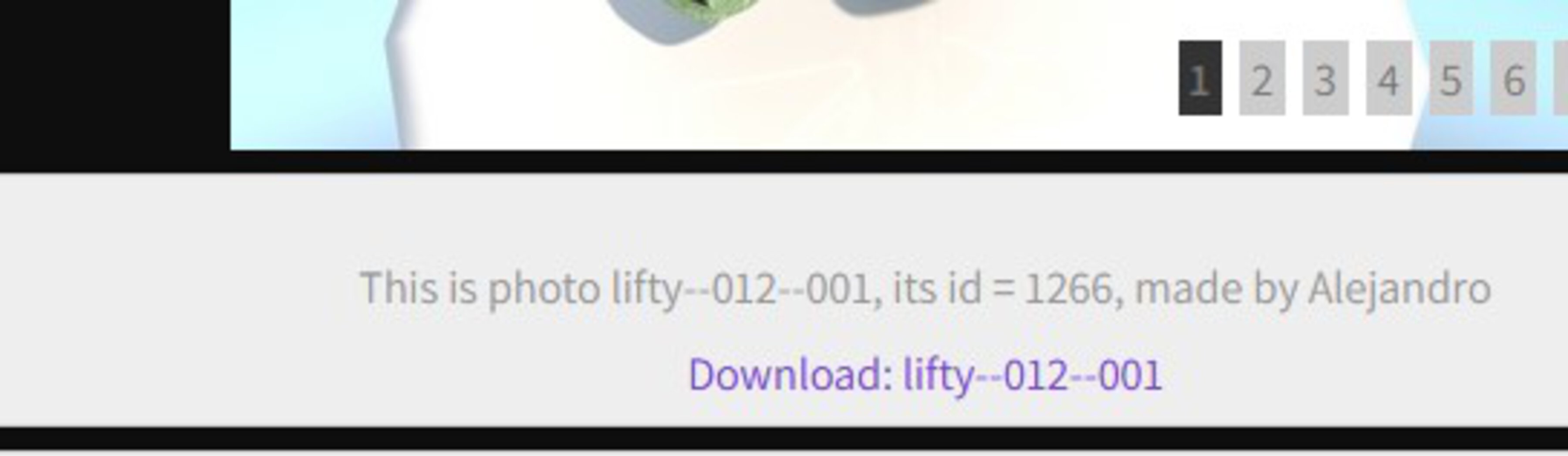
Download textlink

Download button old style
Dependant of your selection you will get the image displayed in a new browser tab, a download dialog to either download the zipped file or the photo. The recomended setting is 'New style' giving a button that opens a dialog box for the photo file.
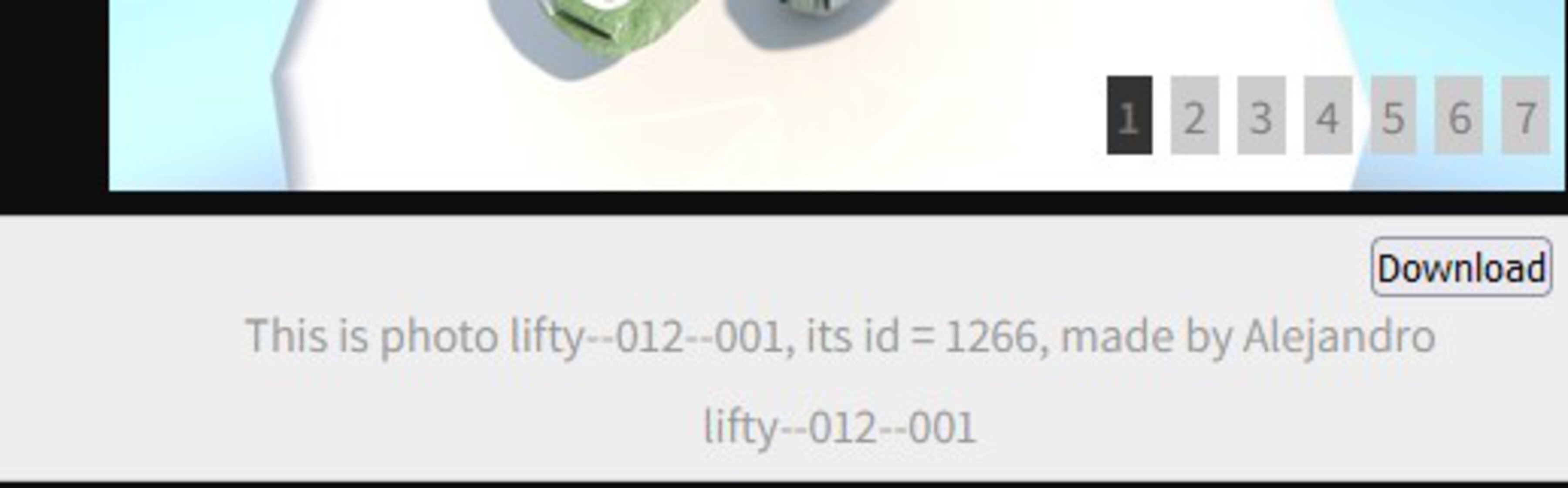
Download new style
You can also have the link on lightbox, see Basic settings -> Links -> IV: Other links -> Item 6: Download link on lightbox.
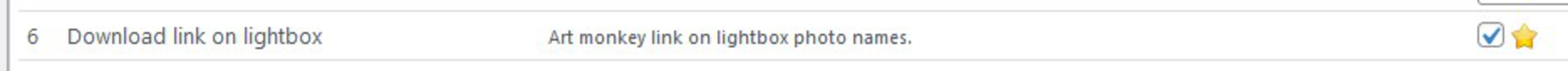
Art monkey link on lightbox
This will show the old style textlink or button, even when New style has been selected, and only on standard images, not on panoramas or zoomable images as they do not show any meta info.
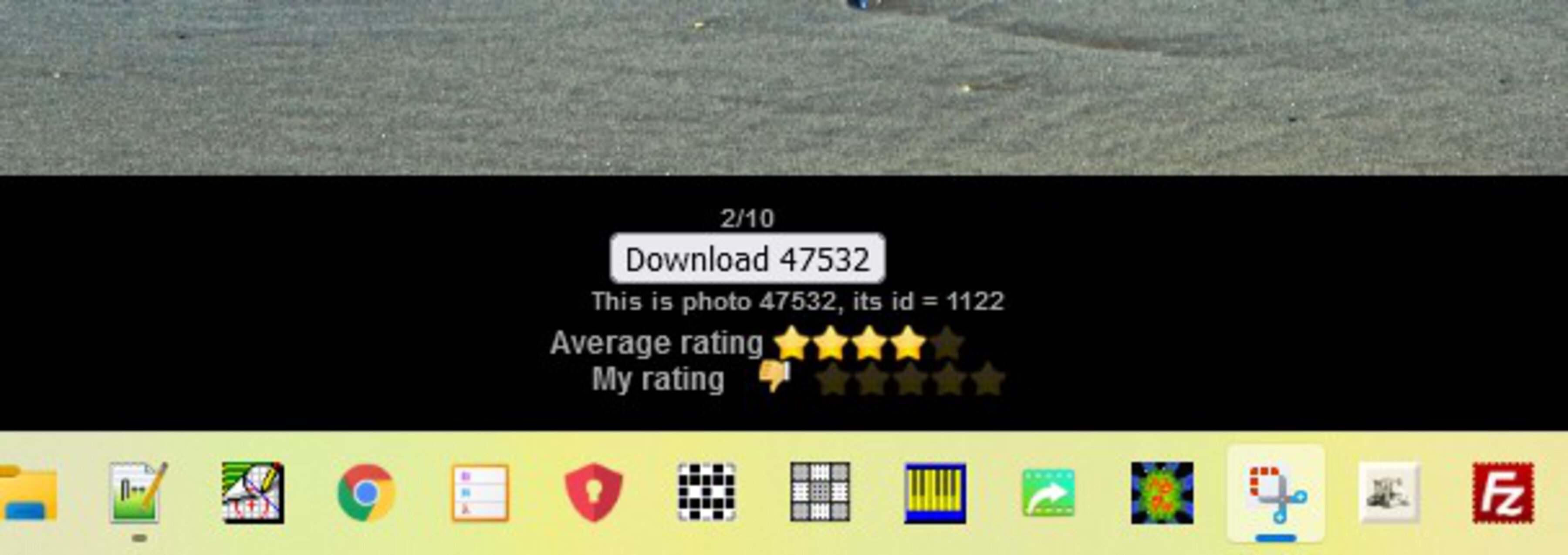
Download link on lightbox
Note: You can only download photos and pdf files this way, no multimedia files.
Multiple items
Feature and configuration
Originally developed for use by admins only, there is a feature to crete a zipfile with multiple items that can be downloaded later.
This feature is called Admins choice.
Currently you can configure this feature also for all loggedin users. See: Advanced settings -> System -> I: System behaviour related settings -> Item 28: Enable Admins Choice.
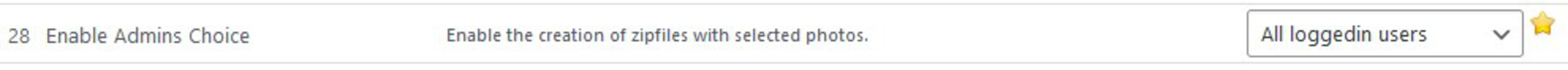
Admins choice - Enable
The link apears as a button in the description box below the slideshow image, so, keep the description box activated if you want to use this feature, i.c. make sure the box in Basic settings -> Slideshow -> I: Sllideshow component specifications -> Item 20: Photo desc is ticked. There will also be a textlink under thumbnails of type ---default ---.
The button is labeled: MyChoice, and when clicked, the photo will be added to the users zipfile; the text will change into Selected and the button will be disabled.
Additionally to adding the photofile to the zipfile, the photo can also be copied to the users album, if there is an album owned by the user. See this documentation page about how to automatically create album(s) for users, the so called 'granted albums'.
See the setting in Advanced settings -> System -> I: System behaviour related settings -> Item 31: Admins choice action.
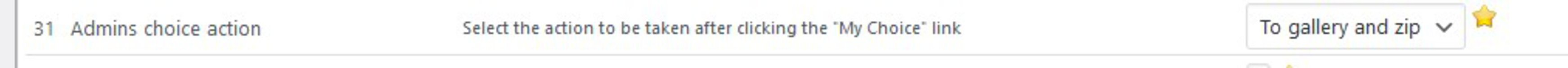
Admins choice - action
Display in a widget
The widget is called WPPA+ Admins Choice and shows a clickable list of available zipfilesn, labeled with the owners display name. The owner of each zipfile sees a delete link to remove his own zipfile (after download).
This is what user Kimmy will see in the widget:
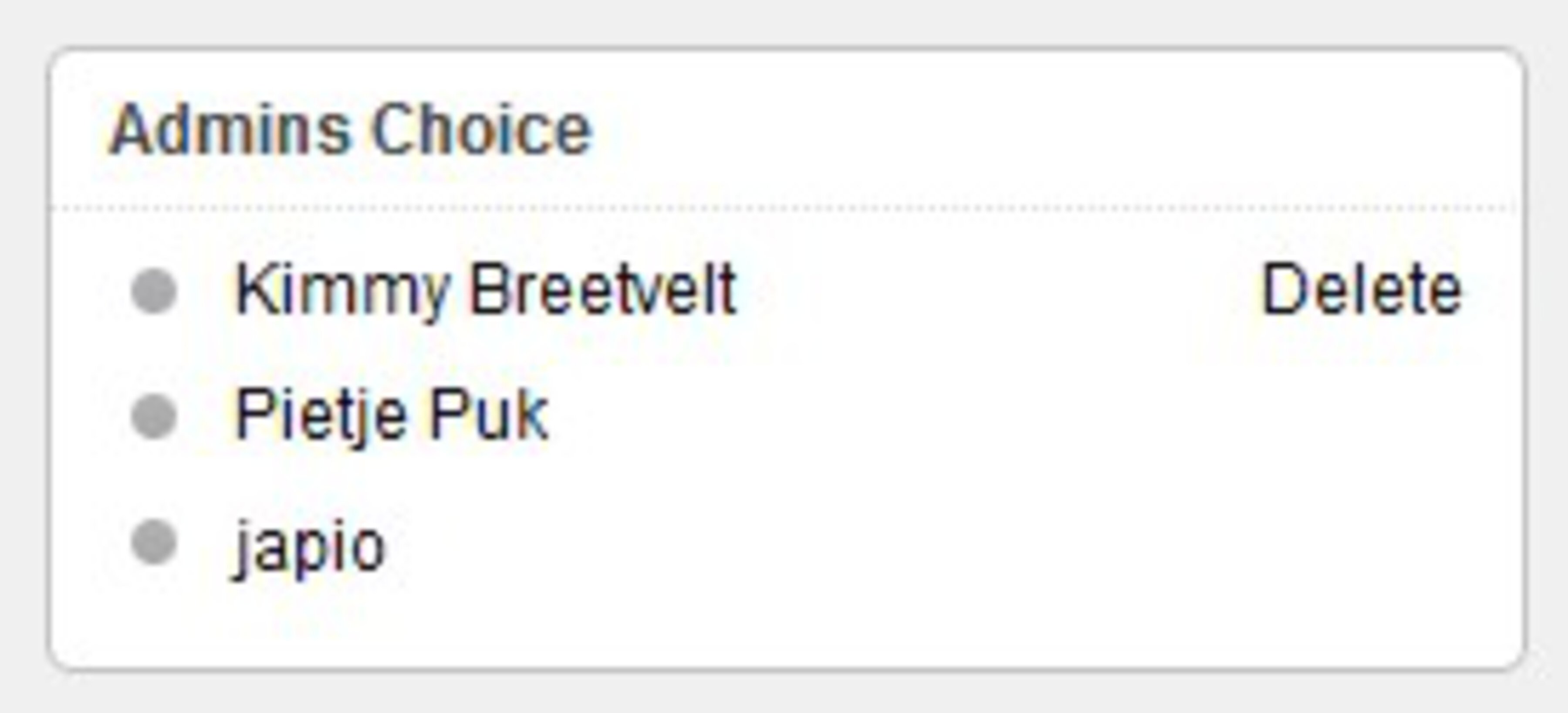
Admins choice - widget
If you want that the users see their own zipfile download link only, tick the box in Advanced settings -> System -> I: System behaviour related settings -> Item 30: Admins choice me only.
Display by shortcode
The other method is a shortcode: [wppa type="choice"], that works like the widget, with the excveption that you can specify a list of users of whos download links to show.
Example 1: [wppa type="choice"]
Example 2: [wppa type="choice" admin="PietjePuk,Kimmy"]
The usernames may be login names or display names (or a mix), and are case sensitive.
Note: You can only download photos this way, no multimedia or pdf files.
Albums
Download album
To configure the album download link see: Basic settings -> Links -> IV: Other links -> Items 7 and 8

Album download link configuration
This will show a Download album link on the album covers, as well as a
Download album button on the Album Admin -> Edit Album Information screen.The zipfile with all photos will be made as soon as you click the button. This may result in an incomplete file when there are too many photos to process in a limited time due to server limitations and max zipfile size, so you may see an alertbox like this, before you get the download dialog:

Too many photos
Export album
When you want to move or copy an entire album to a different site, you should use the Photo Albums -> Export Photos menu item.
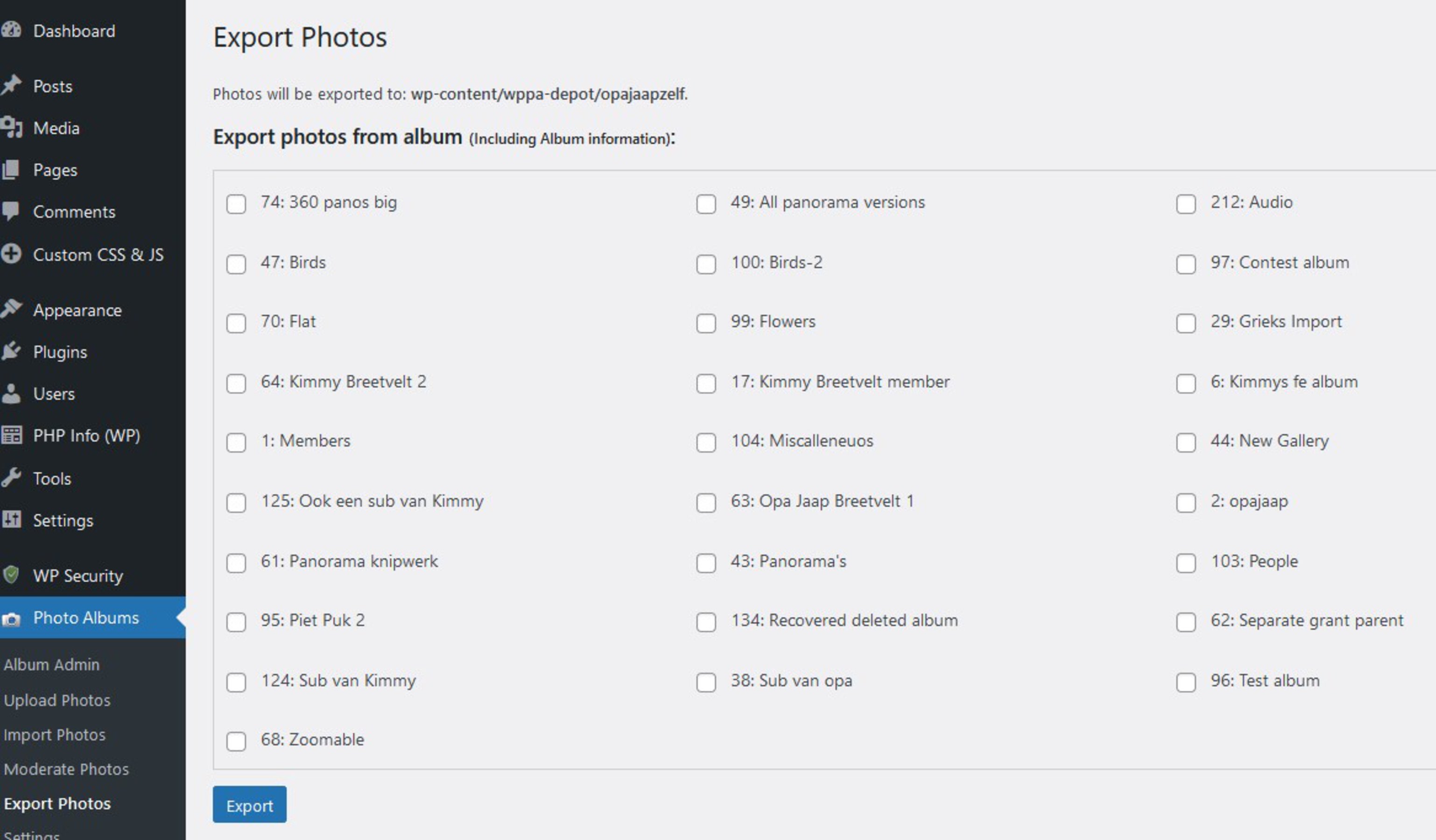
Export photos
This feature has a few limitations, but will also save - most of - the photos metadata, and is intended for import only. The result is stored in the users depot folder.