Comments
Users who have the Comment Admin capability set in Advanced settings -> Admin -> I: WPPA+ related roles and capabilities, will also have the sub-menu item Photo Albums -> Comments. This submenu item opens the Comment admin page:
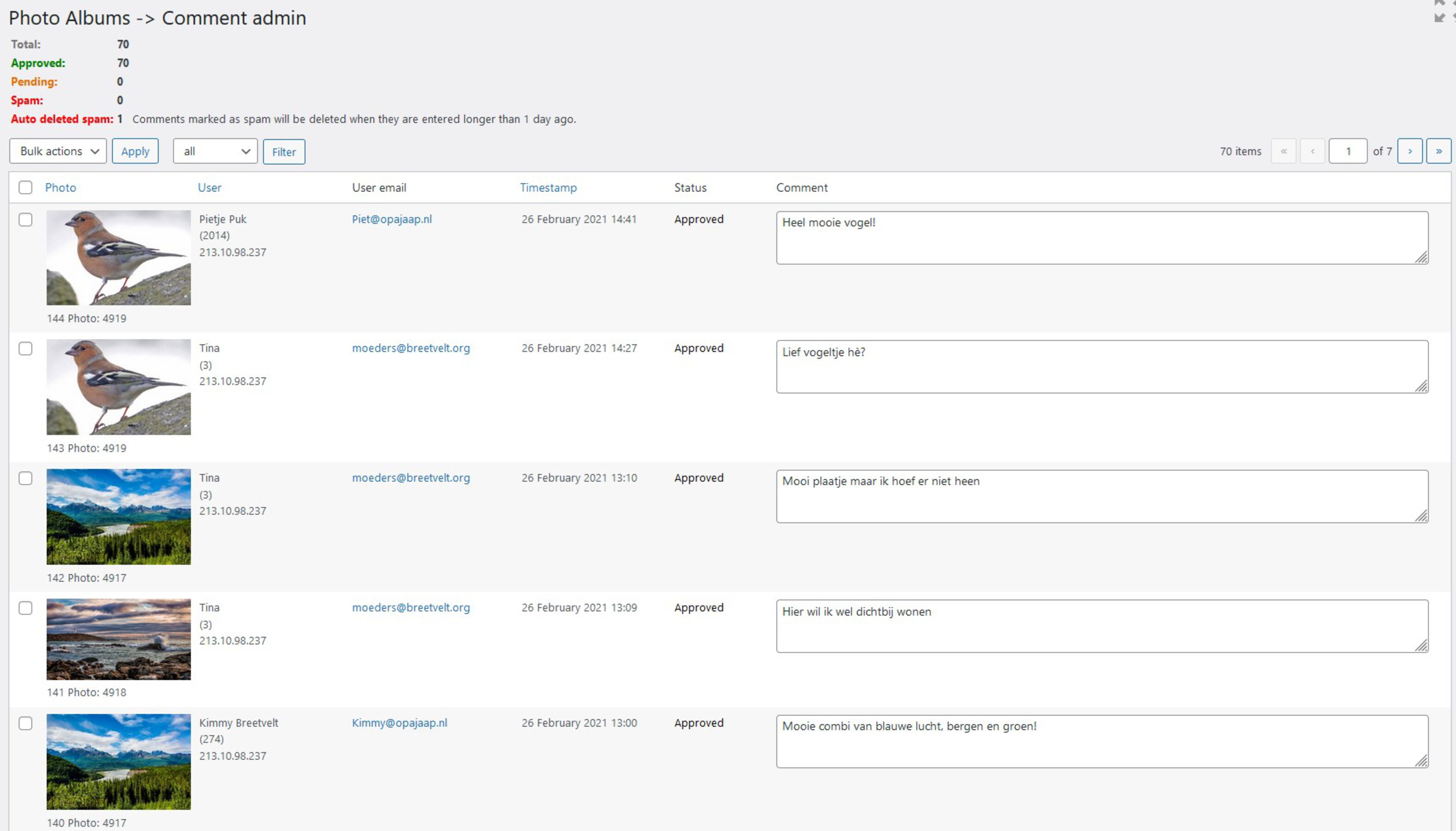
Photo Albums -> Comments
This screen enables changing the comment status, editing the content as well as deletion of comments.
There are also various bulk actions available.
If you want a the photo to be shown at large size, select a landing page first in the Linkpage selectionbox.
Comments entered with a wrong captcha will be marked as spam automaticly, and later on deleted according to your configurations.
Important Related settings:
| Setting | Name | Description |
|---|---|---|
| Basic settings -> General -> I -> Item 4 | Comments system | Enable the comments system. |
| Basic settings -> Comments -> I -> Item 4 | Comment moderation | Comments from what users need approval. |
| Advanced settings -> Admin -> I | The user role | Comment Admin |
| Advanced settings -> Admin -> V -> Item 13 | Comment captcha | Use a simple calculate captcha on comments form. |
| Advanced settings -> Admin -> V -> Item 14 | Spam lifetime | Delete spam comments when older than. |
| Advanced settings -> Admin -> VI -> Item 7 | Comment admin page size | The number of comments per page on the Comments admin pages. |