Album display
This page describes how to show the content of an album on the website. The content of an album may be sub-albums, thumbnail images or a combination of both.
When no album is supplied, the content of the 'generic' album is displayed: the covers of the albums that have their parent album set to --- none ---.
In this example we use shortcode: [wppa type="album" album="2" cache="inf"] meaning: show me the content of album number 2, cache the html, refresh it only when something changes in wppa.
Because on this site there are page sizes defined in Basic settings -> Thumbnails -> I: Thumbnail size specifications -> Item 11: Page size for the max number of thumbnails per 'page' and in Basic settings -> Albums -> I: Album cover size specifications -> Item 11: Page size for the max number of covers per page, the album covers will be dsiplayed on the first 'page' (or 'pages') and the thumbnails on the second (set of) 'page(s)'.
To say it in other words: If pagesizes are defined, there will at least be 2 'pages', one for covers and one for thumbnails, regardless of the number of them. See the pagelinks at top and bottom of the display.
If you want to show the thumbnails first, tick Advanced settings -> System -> I: System behaviour related settings -> Item 24: Thumbs first
This shortcode is equivalent to [wppa type="content" album="2" cache="inf"]
If you want to show the sub-albums only, use shortcode [wppa type="covers" album="2" cache="inf"]
If you want to show the thumbnails only, use shortcode [wppa type="thumbs" album="2" cache="inf"]






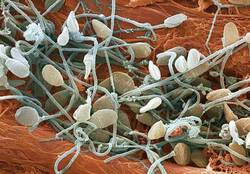



 Du måste
Du måste 




