Admin pages
The sub menu items describe how to use each of the Photo Albums -> ... admin pages.
To get the various admin menu items show up on the dashboard, the logged in visitor needs either to be an administrator, or have the capability to run the respective page.
You can set the capability for each role for each WPPA+ admin page.
Having this role/capability box checked only means that the page appears in the users menu. There may be restrictions/limitations in the functionality for non-adminstrators. These restrictions/limitations are documented on the respective documentation pages.
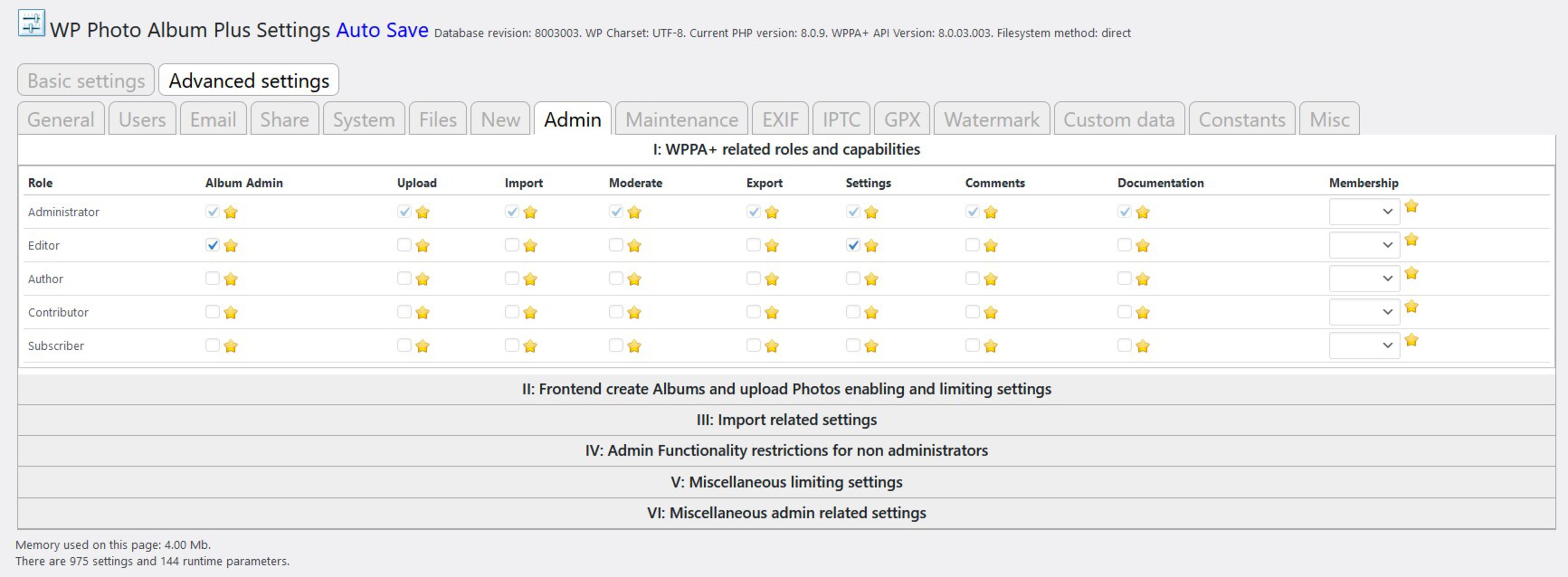
Admin settings roles and capabilities
Note: If you have other, non-standard, user roles on your system (created by a plugin or manually added) they will also show up in Advanced settings -> Admin -> I: WPPA+ related roles and capabilities.
Warning
Be careful with ticking boxes in this table. Many things like upload, edit album and photo info and deleting can be configured to work at the front-end in a controlled way. You might accidently give too many rights to lower ranked users!